The output delivery system (ODS) provides some wonderful out-of-the-sas-box custom style sheets (CSS) for use in SAS web output. My personal favorite is 'sasweb'. However, many organizations wish to modify these and deploy new style sheets to the enterprise. The best approach I have found is to utilize the Enterprise Guide Style Manager to create a personal style as this provides a point & click mechanism to all the style tags.
You can find this tool from the EG Menu:
After creating a new css, copy it to your WebServer. Then the SAS ODS code will need to be changed to point to the new corresponding CSS URL. This has been highlighted below.
ODS HTML FILE=”&loc.;/report.html”
STYLESHEET=(URL="&loc.;/styles/CorpCustom.css");
More detailed instructions for editing and using the EG Style Manager can be located in the 2007 SAS Global Forum Paper: http://www2.sas.com/proceedings/forum2007/141-2007.pdf
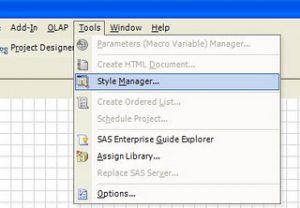

1 Comment
Thanks for the timely tip. I'm working with EG styles right now!