The title of this blog says what you really need to know: SAS Enterprise Guide does have a future, and it's a bright one. Ever since SAS Studio debuted in 2014, onlookers have speculated about its impact on the development of SAS Enterprise Guide.
I think that we have been consistent with our message that SAS Enterprise Guide serves an important purpose -- a power-user interface for SAS on the desktop -- and that the product will continue to get support and new features. But that doesn't stop folks from wondering whether it might meet a sudden demise like a favorite Star Wars or Game of Thrones character.
I recently recorded a session with Amy Peters, the SAS product manager for SAS Enterprise Guide and SAS Studio. Amy loves to meet with SAS users and hear their successes, their concerns, and their ideas. Her enthusiasm for SAS Enterprise Guide comes through in this video, even as I bumble my way through the prototype of the Next Big Release.
Coming soon: the features of a modern IDE
In addition to a much-needed makeover and modern appearance, the new version of SAS Enterprise Guide (scheduled for sometime in 2019) addresses many of the key requests that we hear from SAS users. First, the new version blows open the window management capabilities. You can open and view many items -- programs, data, log, results -- at the same time, and arrange those views exactly as you want. You can spread your workspace over multiple displays. And you can tear away or dock each item to suit your working style.
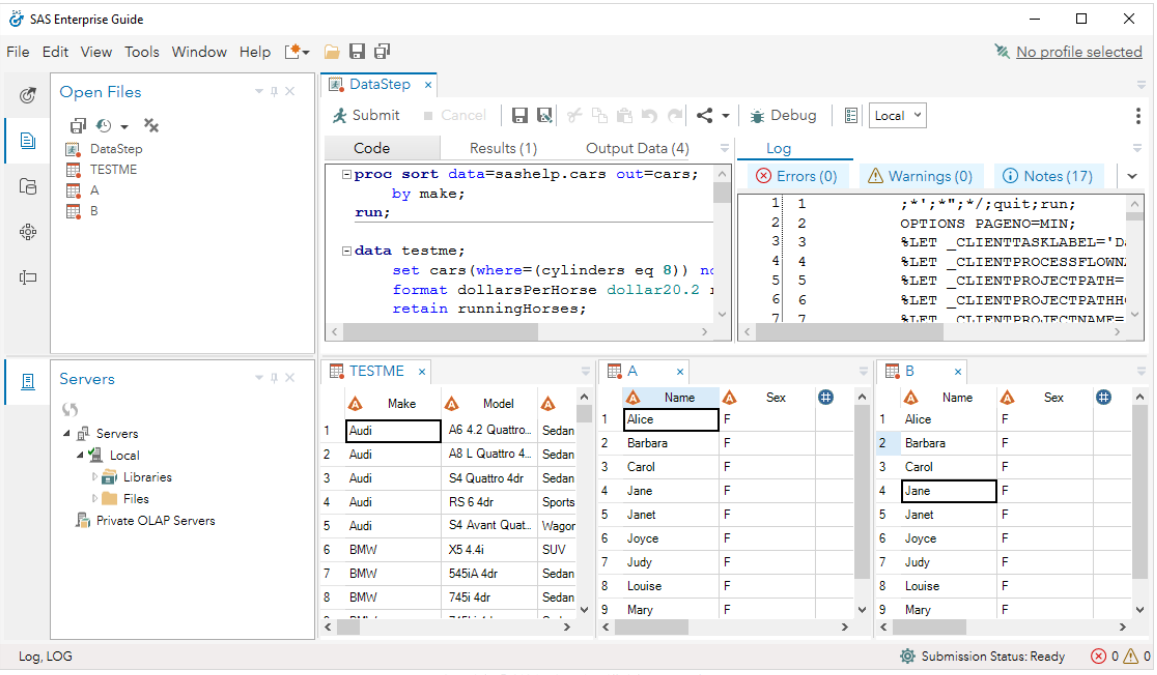
Second, you can decide whether you want to work with a SAS Enterprise Guide project -- or just simply write and run code. Currently you must start with a project before you can create or open anything else. The new version allows you leverage a project to organize your work...or not, depending on your need at the moment.
And finally, you can expect more alignment and collaboration features between SAS Studio and SAS Enterprise Guide. We see that more users find themselves using both interfaces for related tasks, and presenting a common experience is important. SAS Studio runs in your browser while SAS Enterprise Guide works on your desktop. Each application has different capabilities related to that, but there's no reason that they need to be so different, right?
For more information about what the future will bring, check out the communities article that recaps the SAS Global Forum 2018 presentation. It includes an attached presentation slide deck with many exciting screenshots and roadmap details. All of this is subject to change, of course (including release dates!), but I think it's safe to say the future is bright for SAS users who love their tools.

16 Comments
Will SAS Abbreviations remain in the new EG as they are missing from SAS Studio (major bug bearer!). I find it easier to use SAS Studio and I loath that you cannot use SAS Abbreviations, other than Snippets. It would be nice if there was code developed for KMF files to be imported to Snippets...
I think the use of snippets will expand such that you can add them with a few keystrokes, similar to abbreviations. In the slide deck attached to the communities article, you can see a reference to being able to "@mention" a snippet to have it included.
Can you please fix the following features to the upcoming version, too?
1. Query- task does not supprt 'select *'- option. It is really annoying to walk through all of the query tasks within the project when you add one single extra column in the beginning of the project.
2. Merge- task. Merge is one of the best features in SAS language. It should be part of the SAS Enterprise Guide Basic functionality
3. Real Append- task. There is an append task, but it does not do apned as in proc append (i.e. append data set data= into the data set base=)
Jussi, these are good suggestions and I know that the team has heard them before. I think that there is some work going on for the SELECT * item you mention. Merge & Append -- these can be managed in code right now. Also, SAS Studio tasks represent another set of point-and-click tasks that EG can use. These can extend some of the options for new users.
Dear Chris:
I run several automated tasks using SAS Enterprise Guide and the Windows Scheduler. I have several environments: "0", "1," and "9" (I'm referring here to the last digit of the IP address as I "name" the various servers I run tasks on). The problem I have is that the automated tasks will point to whatever the last environment EG was pointing to when it was last closed. For example, if I create an automated task that points to environment "9" and schedule it, suddenly, all automated tasks pointing to environments "0" and "1" fail. When I open EG for those failing tasks, I see that those tasks are now pointing to environment "9", thus causing the failure. It seems that I can only run multiple automated EG tasks so long as they all run on the same server. It appears that I cannot schedule automated EG tasks that run on different servers.
Two questions:
1. Is there any way in the current version of SAS EG to "keep" an environment such that that project continues to point to the environment it last ran against no matter what other projects have been edited in the interim or other EG tasks are scheduled or run?
2. If there is no such way in #1, above, will the new version of EG slated for 2019 be able to have this functionality? (hint, hint) :)
Jim
Jim -- always pushing the envelope!
The automatation object Application has a method for setting the metadata profile: App.SetActiveProfile. It accepts the friendly name of the metadata profile in your collection of saved profiles. And the EG command line supports something like this as well.
Ah. I think I've got it. Thanks for the tips. It helps to know what I'm looking for.
Here's what I came up with:
'-----
' Set the profile
'-----
app.SetActiveProfile("Production 9")
If Checkerror("app.SetActiveProfile") = True Then
Exit Sub
End If
I inserted the above code prior to opening the project. Everything seems to be working fine.
Much appreciated,
Jim
Hi Chris,
hope you are doing fine. I do have a short question.
Is it somehow possible to point EG 7.15 to a running sasviya environment (with SASStudio)?
EG Help point out, that only a local SAS Studio can be used to use the Tasks.
It would help a lot to refer to an exsting environment. Or does it not makes any sence?
Best Regards
Martin Kolberg
EG Help:
SAS Studio settings
Display SAS Studio tasks - displays in the Tasks pane and the Tasks menu any tasks that were shipped with SAS Studio. If you are running SAS Studio 3.4 or later, you can access tasks from either the SAS Studio Enterprise Edition or the SAS Studio Single User Edition. SAS Enterprise Guide and SAS Studio Single User Edition must be installed on the same machine. If you have more than one instance of SAS Studio Single User Edition installed, you must select one instance to be active. Internet Explorer 10 (or later) is required to run the SAS Studio tasks.
Hi Martin,
Currently, SAS Enterprise Guide can connect only to a SAS 9 environment -- not SAS Viya directly. From SAS 9, you can access SAS Viya abilities and share data. Given that, I'm not sure these tasks would help you within EG.
Are there any updates for when this update will be available?
Currently planned for June 2019.
Chris,
Just started using EG 8.1 a few weeks ago. Overall, I'm really liking it (except for losing SYSECHO in the status line as we discussed previously). Gotta say the new "streaming" feature of the log seems (without any detailed benchmarking) to be bringing me my log statements in a much more timely fashion. Under version 7 and prior, if a job crashed, often I'd never get to see the very part of the log that would have helped me diagnose the problem. There are tricks like PRINTTO, ALTLOG, writing your own logging statements to a file, and SYSECHO, but it's a whole lot simpler to use the SAS log as intended.
Jim
Hi Chris,
What really is the future of SAS Enterprise Guide considering that SAS Viya 4 seems to be the environment that is going to be the most used by SAS users worldwide?
SAS Enterprise Guide isn't part of the SAS Viya offering. BUT, all of the important SAS Enterprise Guide features have been/are being added to the new SAS Studio, which features flows, custom steps, tasks, and the ability to read in EGP files.
Thank you for your quick response Chris. Sorry about SAS Enterprise Guide. RIP :( (Fortunately, SAS EG is leaving its benefits as a legacy to SAS Studio.)
I also love SAS Enterprise Guide and still use it nearly every day. But SAS Studio is always getting better, and it's the same core development team so all of those EG lessons are carried forward!