SAS Technical Support has earned a wonderful reputation for being friendly, knowledgeable, and thorough. Every customer that I talk to is delighted by the experience. That's why what I'm about to say might be heresy, but here it goes. If you have a question about how to accomplish a task using SAS software, you can probably find your answer faster on SAS Support Communities.
With over 70,000 topics already cataloged, the chances are high that your question has already been asked and answered on the communities. And if you need to post a new question, the peer network of SAS communities members represent thousands of experts who can respond to your question immediately.
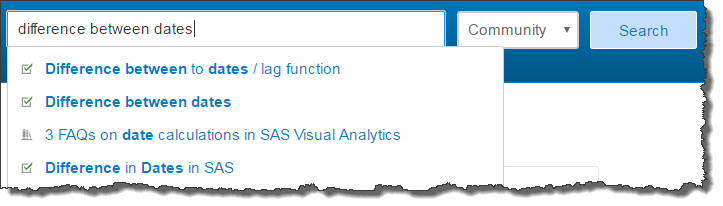
Self-service is self-satisfying
No matter how pleasant the experience, calling customer support is a last resort for many people. Studies show that millennials are much happier when they can solve a question themselves by using a self-serve option (like an online community!). I'm not a millennial (missed that cutoff by a decade or two) -- but I feel exactly the same way.
There are additional benefits to using SAS Support Communities. For starters, you'll come to learn who the experts are in your field. By following them and reading their work, you can learn more about questions that you don't even have yet. In addition, many SAS employees read and reply to topics in the communities. For example, you might read an answer about SAS Enterprise Miner from a developer who actually works on the product. That direct line of communication is relatively rare in the software industry, especially for a company like SAS that has so many products and customers worldwide.
SAS Support Communities DO work for SAS users
Because we're SAS and we measure everything, we have ways of measuring user success on our communities. First, we can look at the data around the topics viewed. Solved topics make up 45% of all page views on the site. Many users who visit the communities site look at just one topic per visit -- the one that solves their immediate issue. That tells me that they found what they needed right away, and then moved on with their lives.
The second way we measure success: we ask. In the past year, over 10,000 people completed our "Tell us what you think" questionnaire. 72% of survey respondents say they found what they were looking for on SAS Support Communities. That's a solid benchmark that we strive to improve -- but our industry experts tell us that our success rate compares very favorably to other communities sites.
Communities respond fast -- no SLA needed
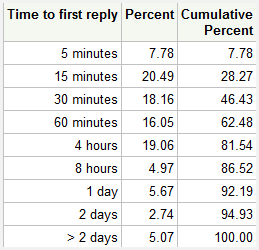
If you've used SAS Technical Support, you might be aware of their policies around response times. Support tracks can have different levels of severity, and the more severe tracks have a quicker SLA (service-level agreement, or promised response time.) In practice, most customers experience much faster service than the SLA policies promise, but that's not guaranteed. While SAS Support Communities don't offer a service-level agreement, they are "open" 24 hours a day, every day, around the world. Our data show that community members respond quickly, often within minutes of your question. 92% of well-phrased questions receive a reply within a day. For questions that eventually show as solved, the reply that solves the question arrives in 8 hours -- 72% of the time. Can you see how tapping a community of thousands of experts can expedite your path to learning and to a solution?
How to ask a good question and receive a fast reply
Experts who respond on the communities have tremendous experience and intuition, but they aren't mind readers. You have to form good questions if you want to receive a helpful response. Here are some tips for success:
- Use a precise subject line. Try to include your goal, error message, SAS procedure name, function -- whatever keywords will help an expert to "pick up" your question as something he/she could answer. (Pro tip: "Urgent help needed!" or "SAS question" are not effective subject lines.)
- Share example data. Many questions can be answered properly only when the responders can see the "shape" and characteristics of your data. Don't share anything proprietary, of course.
- Show what you have tried. Community members love to nudge you towards the proper solution, but it helps if you share what you've already tried and if you hit any walls...explain. If you have special constraints (must use a older version of SAS, certain product set, etc), share that too.
- Search on communities site first, before posting a new question. The act of entering a new question helps with this because you'll see the subject line "autocomplete" with suggested matching topics, even before you post. That's another reason that the first tip (precise subject line) is so important.
- Post into most appropriate board. There are boards for most SAS products, and these are monitored regularly by experts who specialize. Posting on the correct board helps your topic to be seen by the best experts.
- When you receive a helpful reply, come back and mark it as an Accepted Solution, or at least click Like for the replies that are helpful. This action will help you and others to find the answer in the future.
When to call SAS Technical Support
Your peers in the community cannot solve every problem that you encounter. If you're experiencing slow performance that you can't explain, or having installation troubles, or seeing "crashes" -- you probably need to open a track with SAS Technical Support. The support consultants are experts in diagnosing and getting to the bottom of such issues. You'll most likely need to share details and logs that you would not typically share in a public forum. However, the sweet spot of the communities is the "how do I" question -- a syntax, best practice, or simple usage query that you encounter as you learn to use the software. And SAS users never stop learning -- even those of us who have decades of SAS experience.

18 Comments
Thanks for sharing the stats Chris! Agree self-service is self-satisfying... A millennial at heart!?!
I agree SAS Support Communities are a great place to search for answers, ask questions and learn in a 24x7 environment! Here are my suggestive 3 ways to join... http://2.sas.com/6012BbORp
Michelle, Chris. It's great KPI achieved as a result of collaboration of our community = PowerToKnow
I am really pleased the way you describe the Customer Support Software . Thank you for sharing this.
Pingback: The online SAS forecasting community - The Business Forecasting Deal
I would like to get data that made on probability plot with Probplot with proc reliability function. I had got most of data with ods output PctEst, but could not get observed data points on the plot.
Is there any option available or some other way to get the data points?
Thanks,
Mike
Perfect question to post on the SAS Support Communities! But here's a hint: ods trace *might* reveal more tables that are generated in the process, even those that feed into the ODS graphics.
Pingback: SAS CI community: Your ticket to speedy SAS answers - Customer Intelligence
Nice tips. I’ll consider it for future as well.
My SAS9.4 installation has stayed in 0% for few hours. How to deal with it?
I recommend that you work with SAS Technical Support for install issues like this -- they can help you to gather diagnostic logs to determine the problem.
My Mac is 10.8, I could not install Virtual box. Please suggest how I can download University edition in my Mc.
Aziz, this is a great question for the SAS Analytics U community.
Could you please let me know whether "SAS
(include SAS Base, SAS STAT)"
version 9.2 is compatible with DB2 V11 or not.
Via SAS/ACCESS to DB2? You should probably check with SAS Tech Support. If using SAS/ACCESS to ODBC, then the answer is Probably Yes (with the proper driver), but you won't get the special DB2 goodness that the native engine can provide.
Hello,
I would like to know if you could please help change the coding from Japanese to Western. When IT installed SAS, the coding was set wrong. Your help is appreciated.
Thank you.
You probably need to change your default SASV9.cfg file to point to SASROOT/nls/en instead of SASROOT/nls/ja. That file is located in the directory where SAS is installed, or if on a central server you'll find it in the Config/Lev1 folder. Learn more about encoding and locale options here.
Need to connect to Moody's Analytics API using SAS. New to this process - need hand holding and code.
Hi, I suggest you ask this question in the SAS Support Communities -- many experts will offer their experience and tips.