Many larger SAS deployments have multiple instances of similar SAS-related servers. For example, a distributed SAS Enterprise BI environment may have several machines running instances of the object spawner or the OLAP server. Similarly, all of your distributed SAS Visual Analytics deployments have worker nodes that are typically dedicated Linux machines that serve only the needs of SAS Visual Analytics users. As a SAS administrator, it is often useful to understand metrics across a collection of these similar resources to keep tabs on the performance of the system as a whole. Fortunately, SAS Environment Manager provides compatible groups as a way to summarize metrics across a collection of similar resources.
To illustrate the usefulness of this feature, let’s suppose that our organization has a distributed SAS Visual Analytics environment with three worker nodes that host all of our in-memory data. Maybe the CEO relies this data to run the company, so we want to keep an eye on these machines as a unit (and make sure the CEO stays happy!). We could, and should, of course, monitor each machine individually for thoroughness, but it is also useful to visualize trends across a collection of similar resources to help spot potential problem areas. Additionally, it saves me time if I can check up on resources in groups of instead of having to dig into each one individually.
Finding a list of compatible groups. So, let’s start by opening SAS Environment Manager. On the Resources page, we can see that there are several predefined compatible groups in our inventory.
Defining a new group. We then select New Group from the Tools Menu and give our group a name, description, and identify what type of resource we intend to group together. In this case, we are going to group three Linux machines that serve as our SAS Visual Analytics nodes.
Selecting specific platforms. The final step is to select the specific Linux platforms from our available inventory. In this case, I have chosen to group these three machines together because I expect the workload for each machine to be relatively uniform.
Monitoring group performance. That’s it. Now we can select our compatible group named VA Nodes and view metrics and performance over time for these three machines as a unit. Because every member of a compatible group is uniform, the metrics collected across the group can be aggregated for reporting purposes. For example, here is a look at the file system read and write operations and the amount of free memory across our three SAS Visual Analytics nodes:
Monitoring individual machines. Examining metrics across the three machines in our group is easy to do as well. Just select one of the metric charts from the Monitoring view, and you can compare the performance of each individual machines across time. In this case, we expect all three machines to display similar performance characteristics and that is confirmed in this graph.
So there you go. Compatible groups can come in handy to investigate and report on the performance of a set of similar resources.
Happy monitoring.
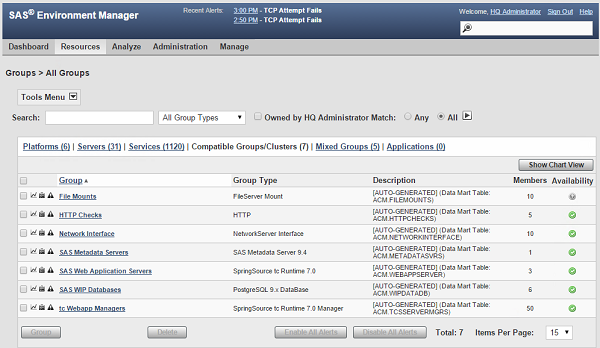
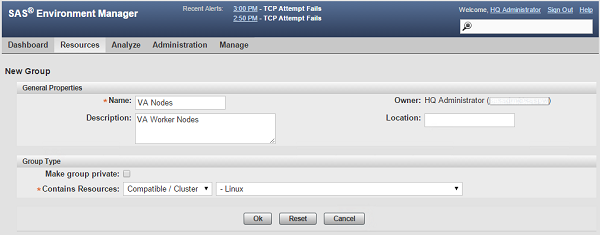
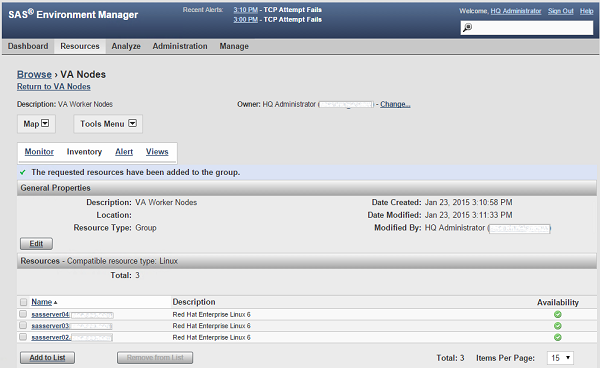
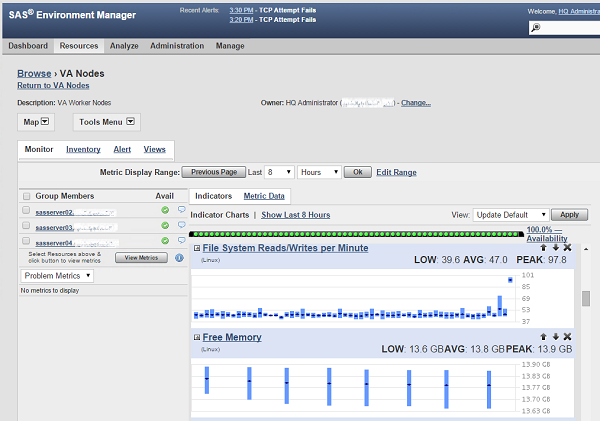
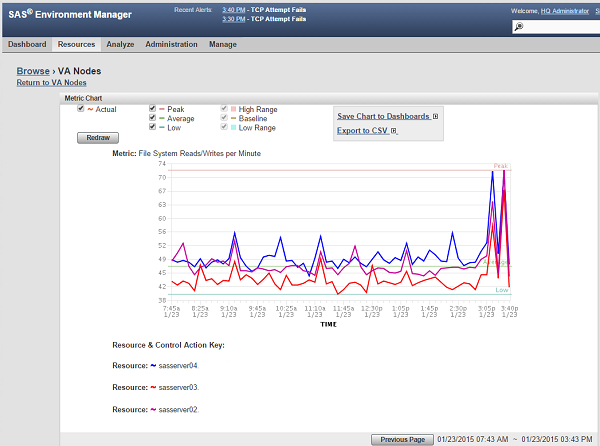

5 Comments
Scott in the bigger deployments there are dedicated IT-departments responsible for Operational monitoring and others for security monitoring that is commonly not accepted to be combined with the role of a SAS-admin. That is part of mandatory guidelines with "standard of good practice".
Can you explain why SAS is violating those kind or segregation of duties by introducing one master of all like SAS admin?
Jaap, your point is well taken about larger, enterprise deployments having the luxury of relying on dedicated IT staff to provide operational monitoring for SAS related components. I did not mean to suggest that all of the duties of a "SAS Admin" should be foisted upon a single individual. I tend to think of the SAS Admin as more of a persona than an individual. If a company has in-house experts to oversee certain areas then the duties of the SAS Admin can be distributed to the appropriate responsible party. If there happen to be IT experts in the area of monitoring then by all means, let them handle monitoring as they see fit. Similarly, if there are security experts, let them be in charge of securing the SAS environment. In many cases, however, the SAS users have to provide their own support and may, in fact, entrust all of the SAS Admin duties to one person. I don't think SAS is endorsing one way or the other. We're just trying to provide tools to enable the appropriate person to do their job easier.
Thanks for raising this thought and allowing me to clarify my take on it.
Scott I like your answer as it is balanced. For some reasons SAS is badly accepted by IT experts. I could mention several of those. The result is pushing it to the users and pushing using out of the organization. That is a loose - loose.
There is a lot of room for improvement on this specific part. Sorry for seeing experiencing and mentioning that. The reason is a change will be only possible when the issue is recognized.
I wants VA installation guide that is completely focus on Linux.My software version is SaS 9.4.
That would be a great addition to our publications offerings. I'll make sure that your request gets to our writers. In the meantime, you should touch base with our Technical Support team as they may have something to offer you.