Several new capabilities and components are available in SAS Environment Manager 2.4, the web-based administration solution for a SAS environment. For me, the most important enhancement is probably the SAS Environment Manager Service Management Architecture Framework, which provides features and functions that enable SAS Environment Manager to fit into a service-oriented architecture (SOA). The Management Architecture Framework includes:
- SAS Environment Manager Extended Monitoring
- Solution kits framework
- Agent-Collected Metrics (ACM) ETL
- Audit, Performance, and Measurement (APM) ETL
- SAS Visual Analytics data feed
- Report Center
All these components are organized around the heart of the Service Management Architecture Framework: the SAS Environment Manager Data Mart. In this post, I’d like to share more details about its setup and use.
What is the SAS Environment Manager Data Mart?
The SAS Environment Manager Data Mart is a collection of tables that store monitored data in a data infrastructure that is provided by the SAS Environment Manager Extended Monitoring. These data are collected using the various ETL processes and stored in a standard format, making it easy for SAS administrators to run audit reports and perform analyses on performance and usage.
The data in the Data Mart are also used to populate predefined stored process reports that are provided as part of SAS Environment Manager Report Center. SAS administrators may also use the Data Mart tables for custom reporting and analysis, or they can be used to feed SAS Visual Analytics reports for the administrator autoload environment. You can the full documentation on the SAS Environment Manager Data Mart in the SAS® Environment Manager 2.4 User’s Guide.
How is data collected and stored?
The SAS Environment Manager Data Mart contain standardized data from:
- Metrics data read from monitored resources across the SAS environment
- Data read from SAS server’s and spawner’s logs
- Specific data read and extracted from SAS solutions
Each of these data sources has a separate data source and ETL process:
- Agent-Collected Metrics (ACM) ETL. This ETL Process runs against the SAS Environment Manager Database. It collects these data, standardizes it, and stores it in the SAS Environment Manager Data Mart tables (ACM tables).
- Audit, Performance and Measurement (APM) ETL. This ETL Process runs against SAS logs. You probably know this component as the downloadable SAS APM package. This package is now totally integrated in SAS Environment Manager. It collects these data, standardizes it and stores it in the SAS Environment Manager Data Mart tables (ARTIFACT tables).
- Solution kit ETL processes. The solution kit framework can extend the capabilities of SAS Environment Manager to support specific solutions or applications. The framework includes support for collecting and storing operation information about the solution in the SAS Environment Manager Data Mart tables (KIT tables).
Information stored in these tables can be consumed using predefined or custom reports within SAS Environment Manager, SAS Visual Analytics or the application of your choice through direct access to the SAS data sets.
Click on the image below to see a diagram of data flow within the SAS Environment Manager Data Mart.
How do I set up the data mart?
Installation and configuration. The SAS Environment Manager Service Management Architecture package is deployed and configured on the SAS Application context host using the SAS Deployment Wizard. For multi-context SAS deployments, the SAS Environment Manager Service Architecture package will be installed on one host in one SAS Application context and is treated as a single deployment.
Initialization steps. To begin, initialize SAS Environment Manager Extended Monitoring using a script provided with the software. During this step, different objects and components are created in SAS Environment Manager, and all the required SAS Environment Manager Data Mart tables are created.
The initialization of ACM, APM and Solution Kit ETL processes are independent of one another and require additional steps. The SAS administrator may initialize all or only one or two of them, depending on their auditing needs. For detailed initialization instructions for APM, ARM and Solution Kit ETL processes, please refer to the documentation: SAS® Environment Manager 2.4 User’s Guide (Chapter 9: Initializing and Enabling the Service Management Architecture).
ETL processes. By default, the ETL processes are executed every night at a predetermined time. This schedule is managed by SAS Environment Manager. If you want to execute these processes more frequently, you can schedule new jobs outside SAS Environment Manager, using the master ETL scripts provided with the software.
After you initialize each ETL process, it’s a good practice is to run it manually to populate the SAS Environment Manager Data Mart. Otherwise, you will have to wait overnight to see the results and determine if data are being collected as you want.
What’s available in the Report Center?
The Report Center provides a convenient access point for the reports that are provided as part of SAS Environment Manager Service Management Architecture.
The Report Center contains predefined reports based on the data that are stored in the SAS Environment Manager Data Mart. These stored processes and reports were created during the SAS Environment Manager Extended Monitoring initialization and remain empty until one or more of the ETL processes is enabled.
The predefined stored processes and report provide a view of the performance and status of your SAS environment and its resources. These are only samples of the full range of reports that can be created against the SAS Environment Manager Data Mart data. SAS administrators can create custom stored processes and reports to meet their organization’s needs and store them in an appropriate metadata folder structure.
For detailed information about Report Center, please refer to the documentation: SAS® Environment Manager 2.4 User’s Guide (Chapter 10: Using the Report Center).
I hope this article has been helpful in introducing you to my favorite new features in SAS Environment Manager.
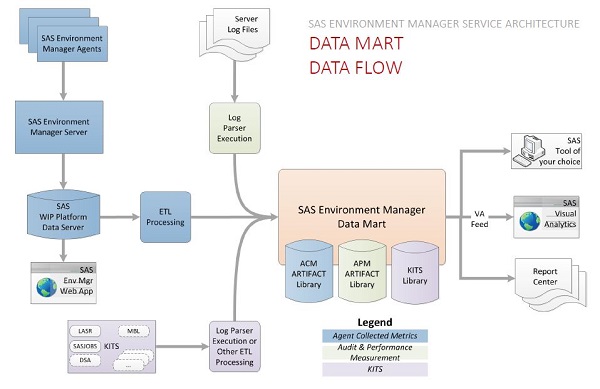

3 Comments
Hi. I'm trying to initialize EMDM on a SAS VA7.3Mpp installation. But when I lunch the
./emi_init.sh -i
I obtain a bit after this message:
Query to confirm EV Server and local platform [correct server name] exists failed.
Check EV Server status and local agent status.
Any idea on what this means and how to solve it? 🙁 Thanks!
How do I access the datasets from outside of Environment manager?
I want to build a custom portal on top of this datasets.
Pingback: Multi-machine data SAS Environment Manager | SAS Users