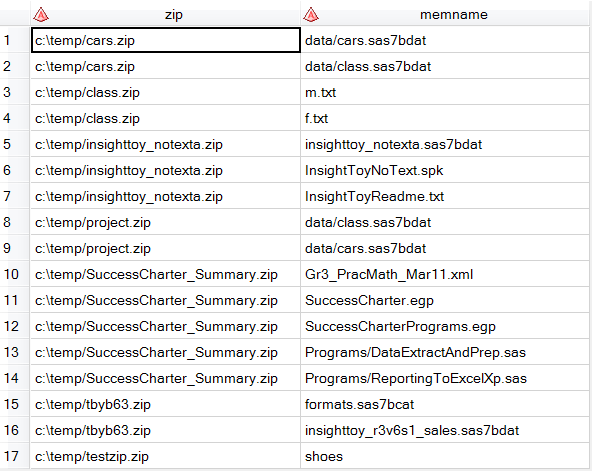
SAS programmers often resort to using the X command to list the contents of file directories and to process the contents of ZIP files. In centralized SAS environments, the X command is unavailable to most programmers. NOXCMD is the default setting for these environments (disallowing shell commands), and SAS admins



