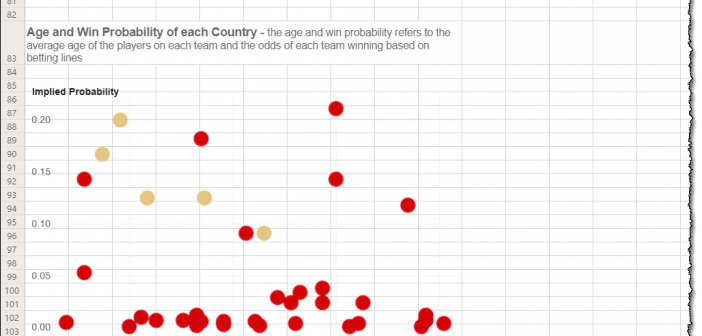
Have you adopted use of Microsoft Office 365? How has working "in the cloud" affected your integration with SAS applications? SAS product management wants to hear from you.
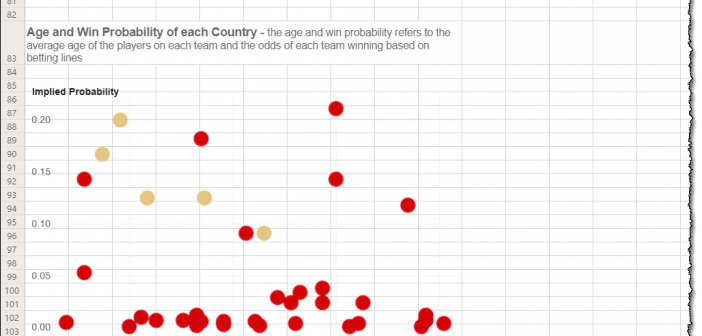
Have you adopted use of Microsoft Office 365? How has working "in the cloud" affected your integration with SAS applications? SAS product management wants to hear from you.
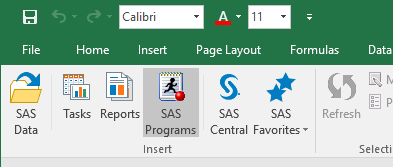
When SAS Add-In for Microsoft Office was first created over a decade ago, SAS programmers were told to check their skills at the door. This new product was for non-programmers only. SAS programmers were invited to contribute to the experience by packaging their code in SAS stored processes, which end

Hello, 1992 called. They want their DDE Excel automation back. Perhaps the title of this article is too pessimistic. Of course your SAS programs that use DDE (dynamic data exchange) can still work perfectly, as long as you situate your SAS software and its DDE "partner" (usually Microsoft Excel) to
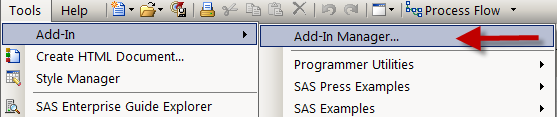
I've bragged about how easy it is to install custom tasks for SAS Enterprise Guide. It's simple: you copy the .NET assembly (usually a single DLL file) into one of the designated folders in your SAS Enterprise Guide installation, and your task just shows up in the menu. Since I

In September 2010, I questioned whether you should care about native 64-bit client applications (or the lack thereof). At the time, SAS did not have a 64-bit version of SAS Enterprise Guide or SAS Add-In for Microsoft Office. A skeptical reader might assume that I was just trying to make
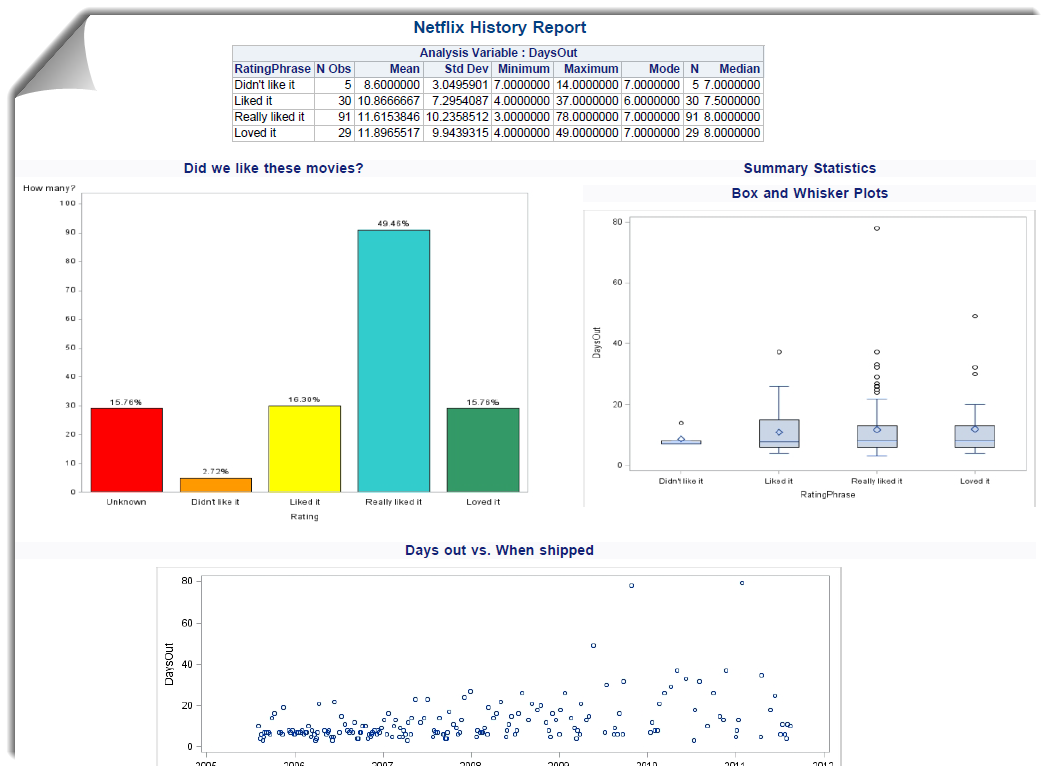
Do you want your report to look good on the web, or to look good when you print it? Pick one. Before the SAS Report file format, that was the choice that you faced. HTML is perfect for the web browser. It's easy to scroll through tables, to apply an