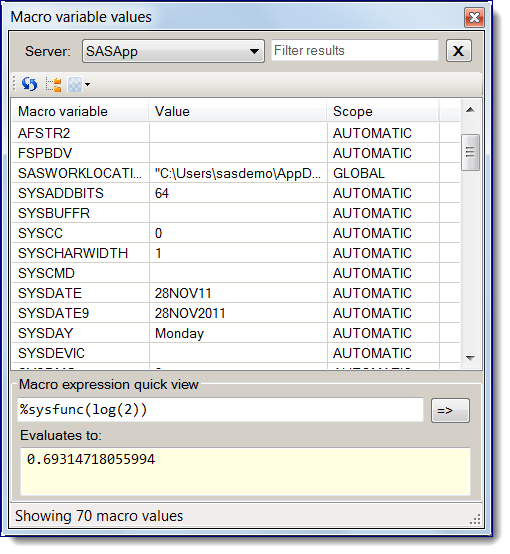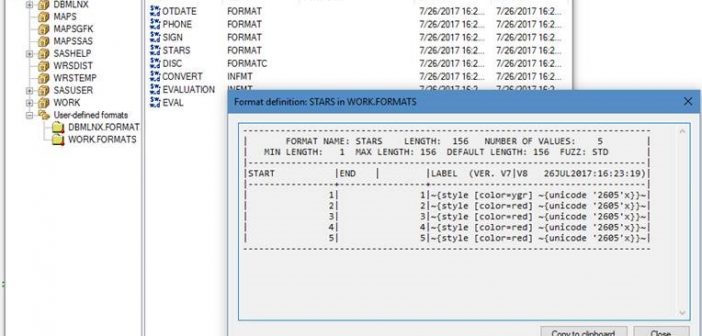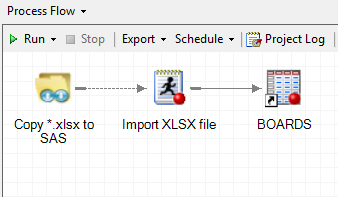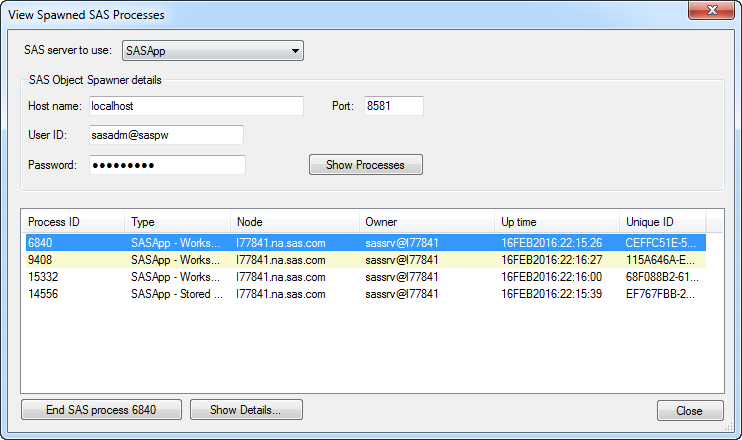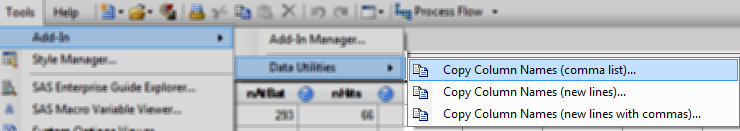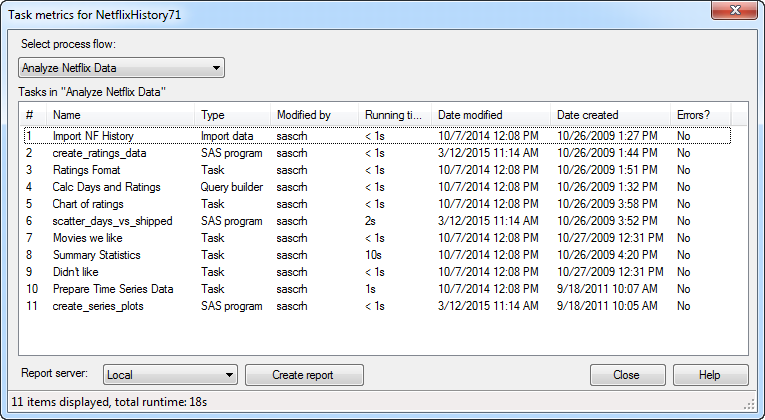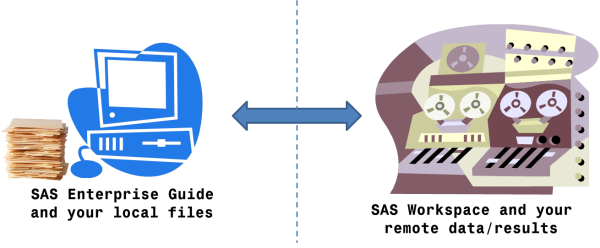
One of the problems that trips up experienced SAS users when they begin to use SAS Enterprise Guide is a result of simple geography. The SAS Enterprise Guide application runs here, on your desktop. The SAS Workspace session (which accesses data and cranks through your analysis) runs over there, on