Colors are the subject of many romantic poems and songs, but there isn't much romance to be found in their hexadecimal values. With apologies to Van Morrison:
...Skipping and a jumping
In the misty morning fog with
Our hearts a thumpin' and you
My cx662F14 eyed girl
When it comes to specifying colors within a SAS program, you can always rely on the simple color names: red, blue, yellow, and so on. (You know, the colors you might remember from your first box of Crayola crayons.) You can even predict a few more exotic names such as "lightgreen" and "darkyellow" and even "olivedrab". Are you familiar with HTML color name standards? Most of those names work as well. But for true color precision, you might want to use the hexadecimal values or at least the super-descriptive SAS color names.
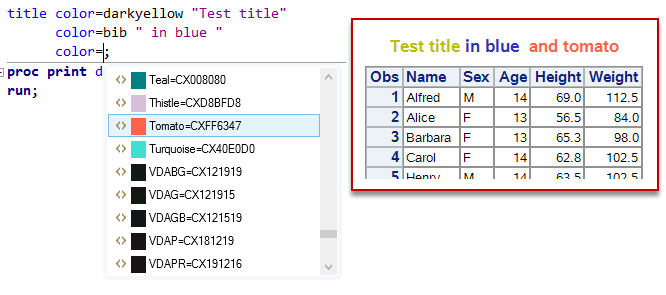
In SAS Enterprise Guide, when you type a piece of SAS syntax that expects a color value, you'll find that the program editor pops up a helpful "color picker," displaying a long list of acceptable color names and their hex values. You can scroll through the list or use "type ahead" to find the color you want, then click or press Enter to accept it.
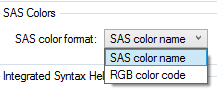 There's a keyboard shortcut that will invoke the color picker at any time: Ctrl+Shift+C. Use that when working on a SAS macro program or at any place the SAS program editor might not otherwise predict. By default, the editor will drop in the color name. You can change that behavior by visiting Program->Editor Options, Autocomplete tab. Select between the SAS color name or the more-obscure hex value. (Guaranteed to make your program more difficult to read, and thus helpful for job security.)
There's a keyboard shortcut that will invoke the color picker at any time: Ctrl+Shift+C. Use that when working on a SAS macro program or at any place the SAS program editor might not otherwise predict. By default, the editor will drop in the color name. You can change that behavior by visiting Program->Editor Options, Autocomplete tab. Select between the SAS color name or the more-obscure hex value. (Guaranteed to make your program more difficult to read, and thus helpful for job security.)
Are you using SAS Studio? You can also color your world with just a few keystrokes. This screenshot is from SAS Studio 3.6:
More colorful resources
- What color does SGPLOT use for markers? - How to specify your own colors in graphics that you build with SAS.
- How to choose colors for maps and heat maps - the gem here is a reference to colorbrewer.org, which helps you to select colors that work well together.
- Add a stars-style rating column to your SAS output - Add your stars and color them happy.
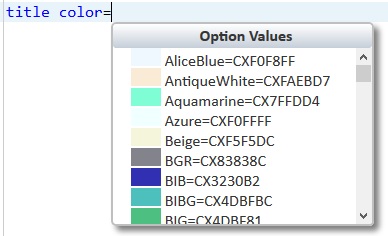

1 Comment
cool tip! burnt sienna was always my fave crayon as a kid.. Happy to see Sienna in the list of colors.. can't wait to play with my class now :)