I returned to work from a 2+ week vacation this morning. When I fired up SAS Enterprise Guide (as I do each work day and occasionally on weekends), I was greeted with this message:
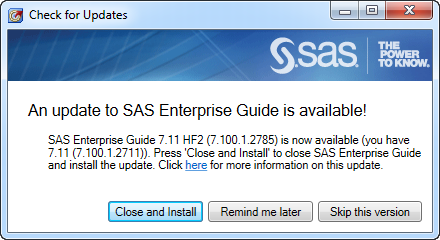
As a SAS insider, I knew this was coming. It's a new feature that was added in SAS Enterprise Guide 7.11. I intended to write a blog about this before now -- but then I went on vacation instead.
I'm a trusting fellow, but I still clicked on the link in the message to learn more information about the update. All of the improvements seemed good to me, so I clicked Close and Install.
My SAS Enterprise Guide session closed and a moment later I saw the patch being applied:
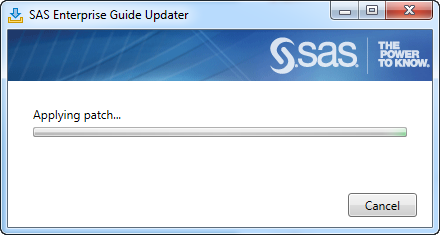
When complete, I was greeted with this good news:
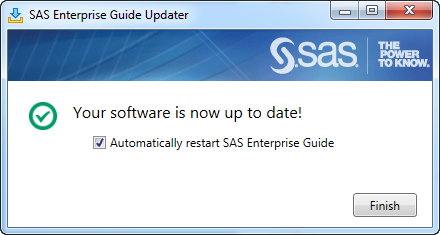
And when I clicked Finish and the application restarted, I checked the Help->About SAS Enterprise Guide window to see that the update was in place.
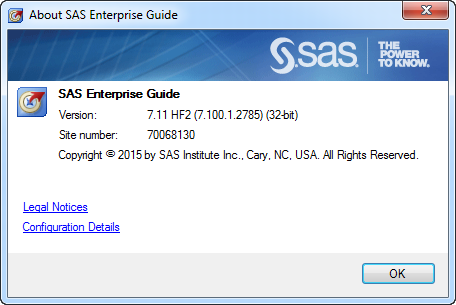
I think that this "automatic update" is a tremendous feature whose time has come (if it's not overdue). However, not everyone will want to update their software on SAS' schedule. You can defer the update with Remind me later, or select Skip this version in order to not be reminded again (until the next update). You can always check for updates from the Help menu.
UPDATE: Since posting this article last week, I've heard from several concerned citizens who have said "Whoah! I hope that admins can disable this! We can't have our users updating their own applications!" Yes, the "Check for Updates" notification and menu item can be disabled by using a configuration switch. If you're a SAS admin who needs this option, see the admin guides have instructions. For SAS Enterprise Guide, see this section of SAS® 9.4 Intelligence Platform: Desktop Application Administration Guide. For SAS Add-In for Microsoft Office, see this section.
Note that the feature does not allow end users to update their PC applications if they don't already have privileges to do so.

33 Comments
Am I correct to assume this only updates Enterprise Guide, not other SAS components?
Yes, that's correct. Good question! It's a relatively low-risk operation to update your local client, as compared to an update of your entire SAS platform. That sort of update you still must do deliberately with the hotfix and maintenance tools.
Chris - so these client tools (low-risk operation) now, can not receive updates using the hotfix and maintenance tools? or that still works?
The "old way" still works too! This automatic update is for convenience and timely updates, but you can still deploy using the official SAS hotfix process.
I can imagine this actually causing problems for Enterprises who manage SOEs centrally and rollout updates either through SOE updates or other package release mechanisms.
For example, I'm on a client site at the moment who tightly controls this and if each user of SAS EG starts getting this message to upgrade, there will be an inundation of calls to the internal service desk for admins to log in and allow people to upgrade.
Can network administration / desktop rollout admins control whether this feature is active on Enterprise desktops?
BTW, I think this is fabulous as a general thing. Another great feature from SAS!!
Cheers,
David.
The Funny thing I noticed is i could install these updates to SAS EG 7.11 even though i did not have admin rights to my Machine on which the SAS EG is installed. I am not sure how this was possible
In case someone wants to know how to hide the Check for Updates option under the Help Menu in SAS EG 7.11 , below is the response from SAS Technical Support on how to accomplish this:
First, make a backup copy of your SEGuide.exe.config.
Then in your SEGuide.exe.config file you need to uncomment out the appSettings element and add a CheckForUpdates key.
<add key="CheckForUpdates" value="false" />
Once you make that change, open SAS Enterprise Guide 7.11 and the Check for Updates should not be there when you select Help.
This is an Excellent new feature but rather irrelevant here. You need administrative rights to the computer, right? We don't have them and it's so painful to involve the Helpful Desk that nobody ever installs hot fixes or upgrades.
Will the server tiers need to have the same hotfix applied in regards to the EG version prior to a user updating the client version?
Will the SAS Add-in for Office have similar functionality? It seems that EG and the AMO typically go hand in hand and are both widely installed client tools on the same machines.
These updates are for the client apps only (EG and AMO), and don't rely on server updates at all. And yes, the same Check for Updates mechanism is in the latest version of SAS Add-In for Microsoft Office.
Chris, This is not a nice new feature in contrary. See also the comments of David and Blind.
When there is sensitive valid data involved there are many policies in place to made the data processing safe (traceable auditable). One of those is having "closed desktops" and other is restricting in open internet access. That automatic update feature is a cause for more problems.
There will be more work to get it passed through the process of desktop deployment as of these features. The deployment of SAS on the desktop is already often that problematic as the deployment doesn't fit into their world. It would be a better proposal and improvement to get more aligned to those common IT processes.
Jaap, "Check for Updates" is a relatively common feature in desktop applications, and PC admins have tools that they can use to prevent unwanted updates. There is a pending SAS note (not yet published, but soon) that describes specific steps admins can use to control this feature, but the bottom line is: if an end user does not have privileges to update the content in "Program Files", then this feature doesn't circumvent that.
Not all SAS users have strict IT departments with controlling policies. For many of our customers, this level of "self service" is a welcome addition. However, we recognize that these features need to comply with IT policies where they exist.
You may have noticed all stressing about Windows 10 and the data privacy. There is a growing aversion against auto-update without the control.
I would like to known how many users really are liking this autoupdate feature. May be some endusers are making this statements. As those policies are a result of business guidelines set up by regulation they are not IT policies but enterprise policies that should be followed by end users. The financials and health are having those as it is commonly set by governmental ones. The big industrial companies are doing it that way BS7799 was coming out of that.
So what is that I am missing that you are having that many users wanting that? Cannot be home users and the non-profit is not that profitable, leaving some small industrials not reviewed by any regulators. Who are those with that question?
Jaap, "auto-update" for consumer apps is a growing expectation, and our customers (even business customers) are influenced by these trends. As long as we have levers that IT can use to prevent unwanted updates, adding the option for a quick "self-serve" update is a welcome addition. It's something that customers have asked for.
It might not be the option for regulated industries and big enterprises, but it's definitely useful to students and small/medium businesses. In sheer numbers, these make up quite a few EG and SAS Add-In for Office users.
This article how to disable the update feature had been online but somewhere between 1-8-2016 and 9-8-2016 it has been (re)moved. Does anyone know why? The article can be found through the google cached pages but why is it gone?
The instructions are now baked into the admin guides for the desktop clients! I've updated the blog post with the new links.
Where? Add link, please. Thx.
The link is in the blog post at the end. Here's the direct link: Configure SAS Enterprise Guide to Hide the Check for Updates Option
Pingback: The Copy Files task is going legit (and moving) - The SAS Dummy
Would it be possible to download the EG updates from a local server instead of the global one at SAS?
The reason is that we have a locked network, with no general access to the internet. Could we then upload the latest versions on a local server (on the locked network) and get the clients to automatically update themself from this server?
Henrik,
No, I don't think so. Your best option is to work with SAS (or your SAS admin) to update your SAS software depot (install packages) within your network, and then use the standalone installer for SAS Enterprise Guide (eguide.msi) to update your instance.
Thanks for the response. Yes, we are doing it that way right now.
But it would be a nice feature even without the locked down network. As in, let IT check that the new version of EG works with our own solutions/system and then release the new versions after that.
I have uses this auto update to update my EG and Office Add In as it looked like a good idea at the time - the problem I am having now is that I want to install another piece of client software - Dataflux - but my software depot won't let me install anything because the version of EG I have is newer than the version in the Software Depot! (Depot was only downloaded last month) - any ideas how I can get around this?
Hi Rachel, I'd advise that you work with Tech Support on this. They can tell you how to get the deployment wizard to skip the version check that might be hanging this up.
Hi Chris: would it be possible to post the URLs used by Enterprise Guide and SAS Add-in for MS-Office to download updates? IT wants to register them on the firewall.
In general, if you can unblock http://ftp.sas.com that should work. You can work with SAS Tech Support if you need more precise URLs.
Thanks for your reply. By the way: I am a fan of your so smart solutions to all kinds of situations... :)
Awwww, thanks!
Dear Chris,
I just (26 September 2017 around 1530 PDT) allowed an automatic update (as described in this blog post to which I am responding). Since then, I'm getting disconnect after disconnect after disconnect. Is there a way to roll back said update? It could be my network. It could be my crappy programming. :) But it could be the SEG update. If I can roll back the update, I can eliminate at least one possible cause and then perhaps make a determination of what the exact nature of the problem is.
Thank you,
Jim
Jim, I suggest you work with SAS tech support on this one.
Working from home, I'm experiencing no such time outs. I smell a network setting here. Still might be worth it to some day have a "on second thought, don't update" roll back option, but I don't think that's the issue here.
Thanks, as usual,
Jim
Any way to have the install include the hot fixes when it does an EG install on client machine?
In general, the version of SAS Enterprise Guide in your software depot represents the latest version at the time of the last official release, and then hotfixes are applied on top of that. You should be able to apply the latest hotfixes with the SAS Hotfix tool (instead of the auto-update) and that can be automated. I'll check with experts to see if there is a different method.
Checked in with the dev team. The latest hotfixes will be downloaded and saved in the SAS depot when you download the SAS software depot. When you deploy using the main Software Deployment tool, those hotfixes will be applied (as part of the deployment) after the products are installed. However, if you install EG/AMO via the standalone installers (rather than Software Deployment Wizard), the latest hotfixes do not automatically get applied at deployment time. In that case, you have to use Check for Updates or the manual hotfix application process for standalones (extract the .msp from the .zip hotfix package and manually run it) to get the latest hotfix/update.