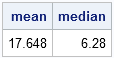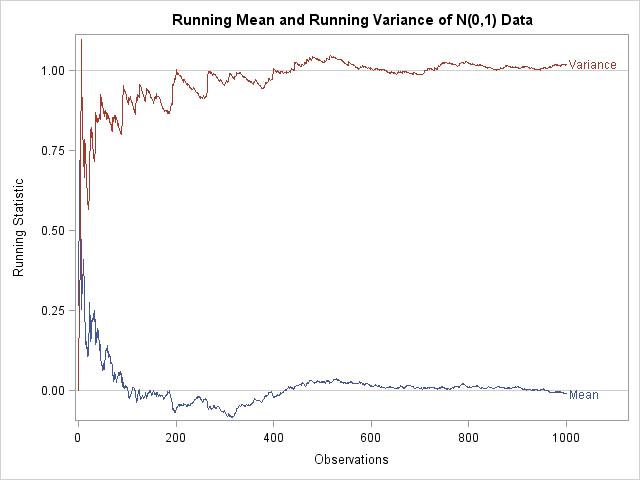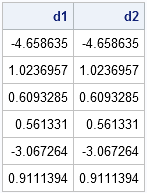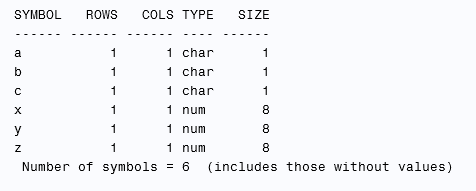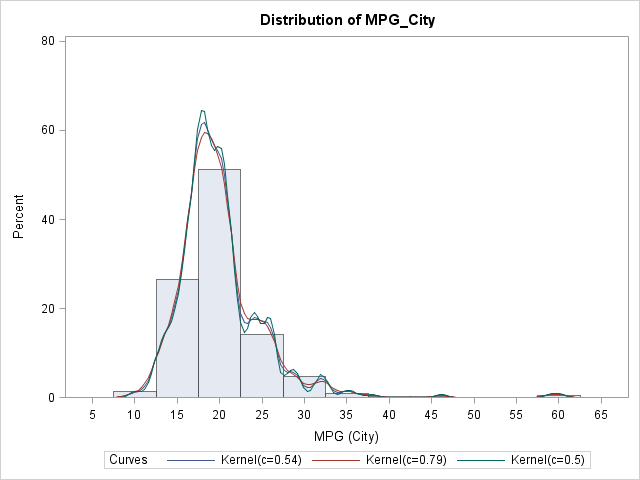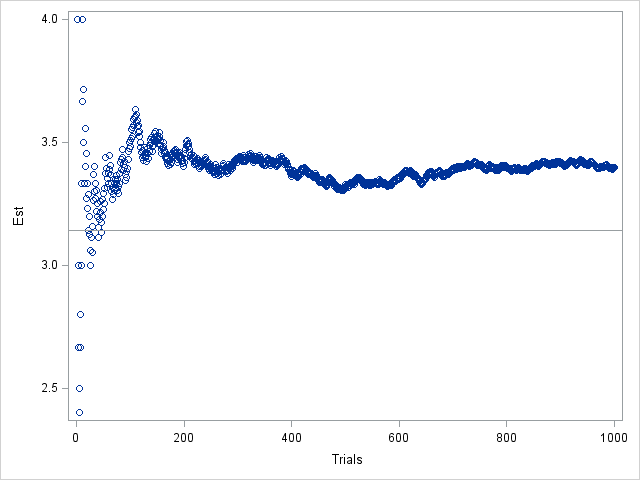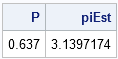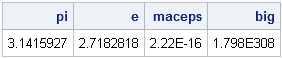
Statistical programmers often need mathematical constants such as π (3.14159...) and e (2.71828...). Programmers of numerical algorithms often need to know machine-specific constants such as the machine precision constant (2.22E-16 on my Windows PC) or the largest representable double-precision value (1.798E308 on my Windows PC). Some computer languages build these