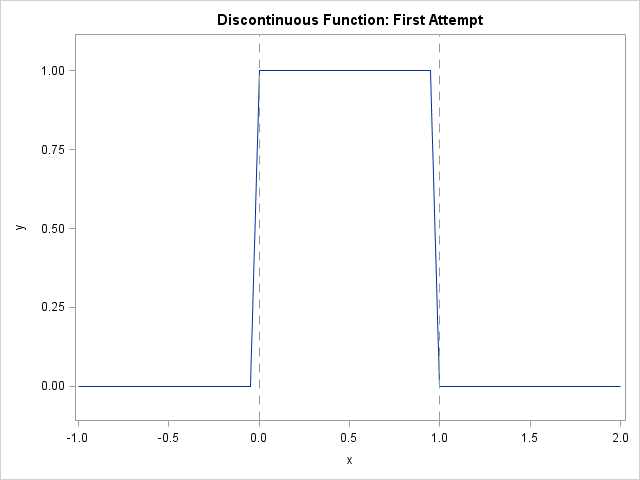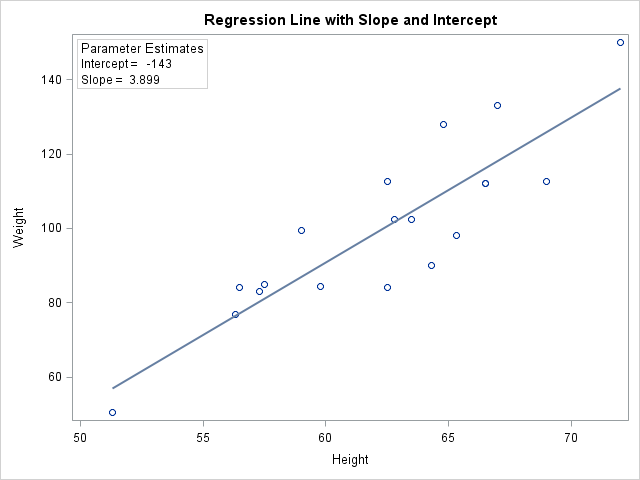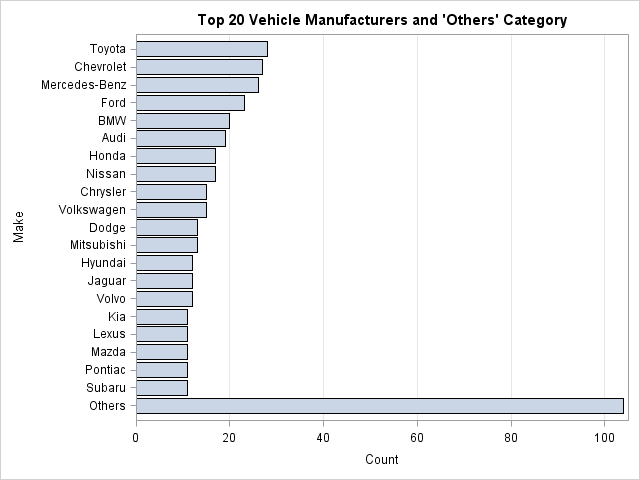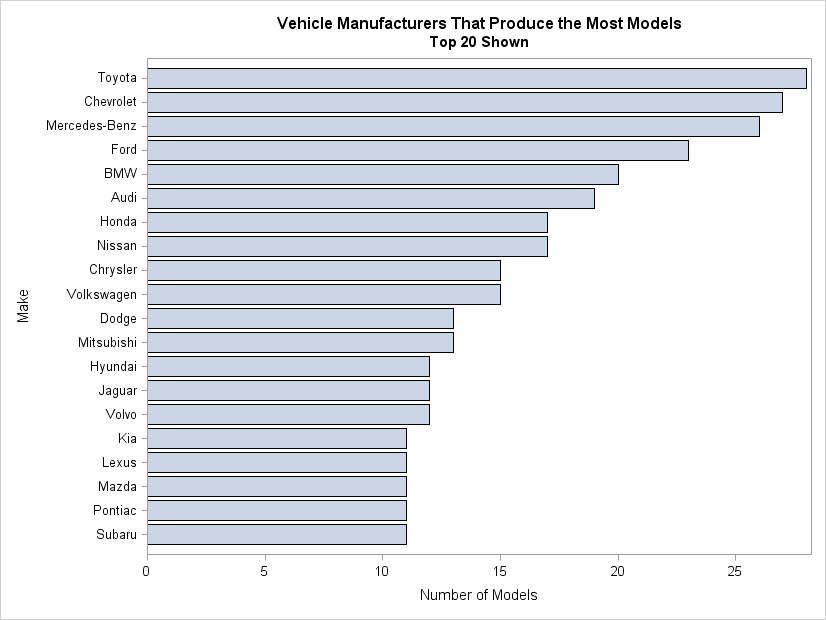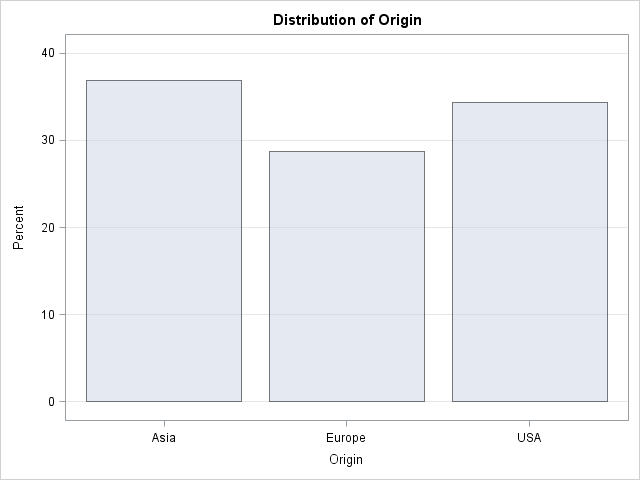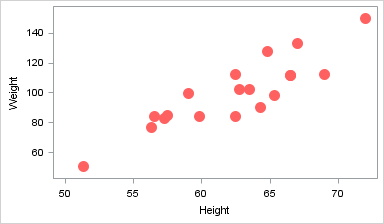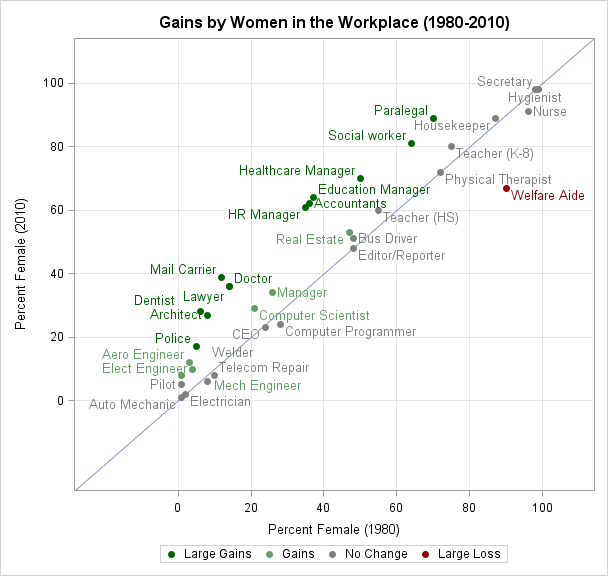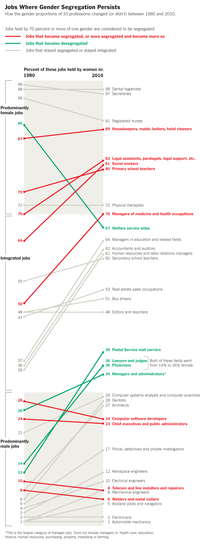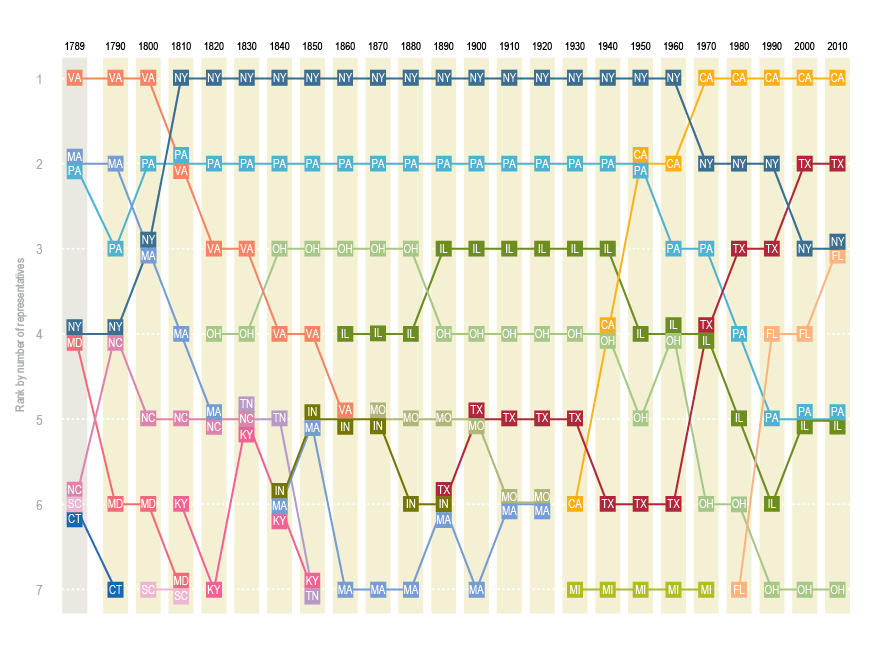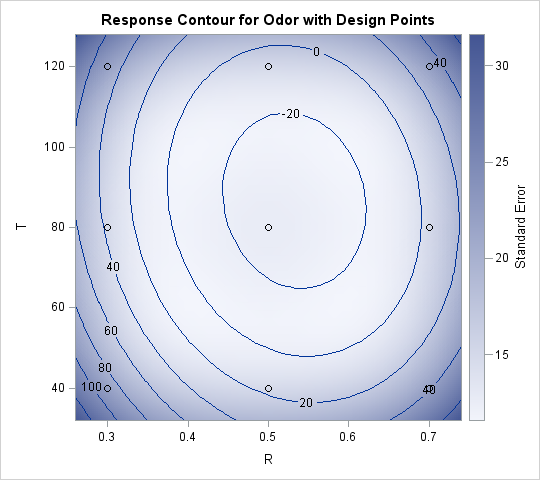
Did you know that your ODS style might result in changing the color ramp for contour plots and heat maps? For example, the default style in SAS 9.3 is HTMLBlue. Let's create a contour plot in the HTML destination by running an example adapted from the documentation for the RSREG