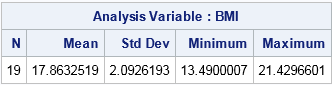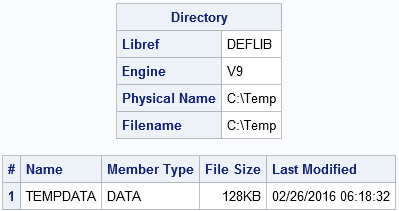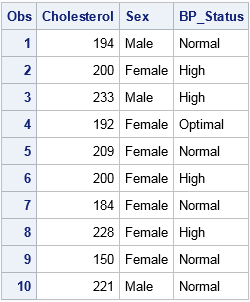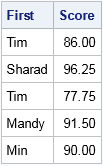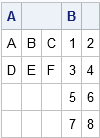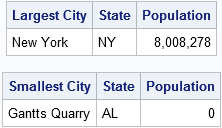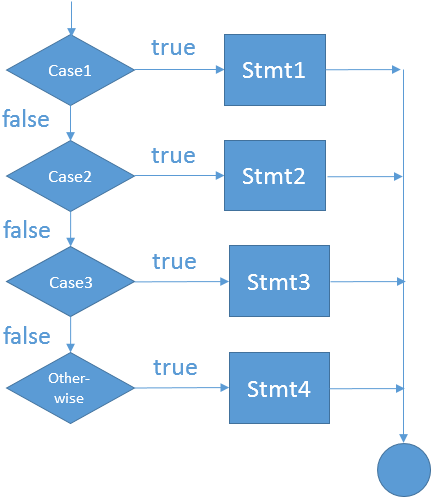
Every beginning SAS programmer learns the simple IF-THEN/ELSE statement for conditional processing in the SAS DATA step. The basic If-THEN statement handles two cases: if a condition is true, the program does one thing, otherwise the program does something else. Of course, you can handle more cases by using multiple