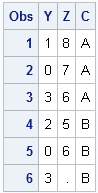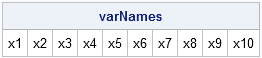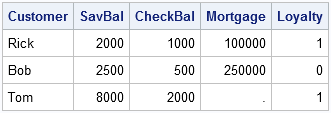The most common way to read observations from a SAS data set into SAS/IML matrices is to read all of the data at once by using the ALL clause in the READ statement. However, the READ statement also has options that do not require holding all of the observations in