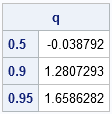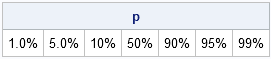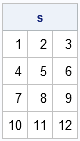
Sometimes it is convenient to reshape the data in a matrix. Suppose you have a 1 x 12 matrix. This same data can fit into several matrices with different dimensions: a 2 x 6 matrix, a 3 x 4 matrix, a 4 x 3 matrix, and so on. The SHAPE function enables you to specify the number of