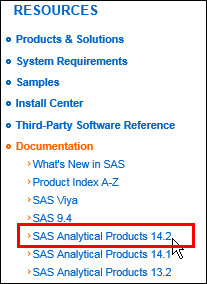
The SAS analytical documentation has a new look.
Beginning with the 14.2 release of the SAS analytical products (which shipped with SAS 9.4m4 in November 2016), the HTML version of the online documentation has moved to
a new framework called the Help Center. The URL for the online documentation is easy to remember:
http://support.sas.com/documentation/
This article shows the 14.2 documentation for the SAS analytical products, as highlighted in the adjacent image. Documentation for previous releases is also available.
The 14.2 link takes you to a new page that contains links for the User's Guides for each SAS analytical product, such as SAS/STAT, SAS/ETS, SAS/IML, and so on. When you click on a User's Guide, you are taken to the new Help Center.
An example page for the SAS/STAT documentation is shown in the following image (click to enlarge). As in previous versions of the help system, the Help Center provides drop-down lists (Overview, Getting Started, Syntax, etc.) for quick navigation within a procedure. There are also arrows (now in the upper right corner) that take you to the previous or next page in the book.
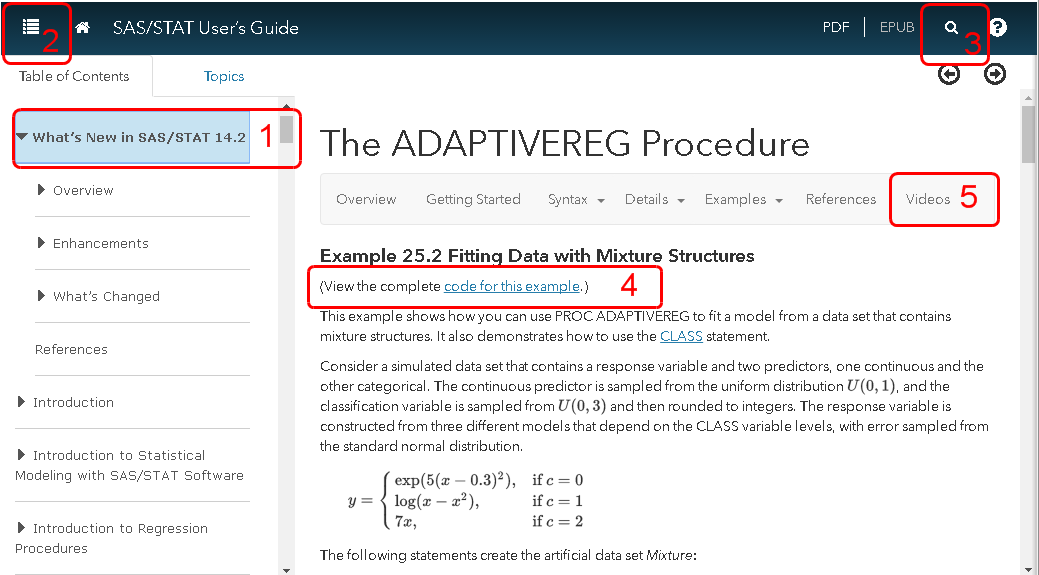
The following list describes five features of the Help Center that are either new or that extend features of the older HTML format. The locations of these features are highlighted with red rectangles in the previous image.
Five new features in the #SAS analytical documentation Share on X- What's New in 14.2: No matter how the information is delivered, content is king. I really appreciate that SAS publishes a "What's New" chapter, which highlights new features and enhancements for each product. For long-time users of the software, the "What's New" chapter is the first place to go to determine what new options are available in the new release of your favorite SAS product.
- Toggle the Table of Contents (TOC): Like the older HTML documentation, the new Help Center shows the TOC for each book and chapter in a left-side pane. The Help Center enables you to toggle the TOC by clicking the icon in the upper left corner (or use CTRL+SHIFT+C). Removing the TOC provides more screen area for the documentation. This is especially important on a small display, such as on a laptop or tablet, where the TOC is hidden by default. Click the icon again to restore the TOC pane.
-
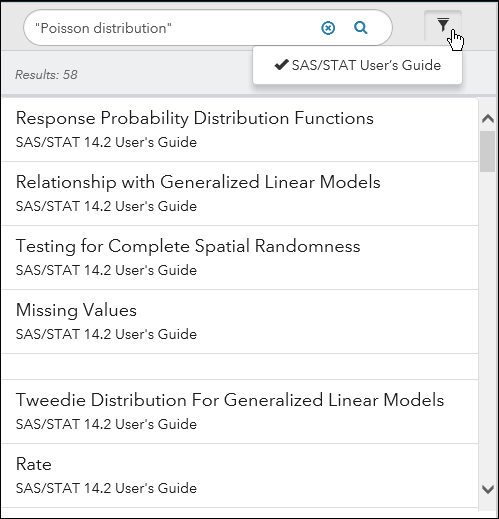 Enhanced search within a book: In the older HTML doc, search results appear on a separate HTML page. In the new Help Center, the search facility (click the magnifying class icon or CTRL+SHIFT+S) displays the results in a pop-up scrollable window as shown in the adjacent image. When you click a search result, the Help Center updates to display the new page. If you search again, the search window remembers your previous query. If you want to close the search window, press the ESC key. The search facility supports complex expressions, Boolean operators, and proximity searches.
Enhanced search within a book: In the older HTML doc, search results appear on a separate HTML page. In the new Help Center, the search facility (click the magnifying class icon or CTRL+SHIFT+S) displays the results in a pop-up scrollable window as shown in the adjacent image. When you click a search result, the Help Center updates to display the new page. If you search again, the search window remembers your previous query. If you want to close the search window, press the ESC key. The search facility supports complex expressions, Boolean operators, and proximity searches.
- Links to the SAS Sample Library: My favorite new feature is that the documentation now links directly to the SAS Sample Library. For decades, SAS has distributed the Sample Library, which provides the complete data and programming statements to reproduce advanced examples. However, many SAS programmers do not know how to access the SAS Sample Library. The new 14.2 documentation now links directly to the sample programs for each analytical procedure. Simply click the link at the top of each example to see the complete data and sample program.
- Links to Videos: Some SAS programmers prefer watch videos to learn about new features in SAS. Over the past few years, SAS R&D has recorded dozens of video presentations about the analytical procedures. Now the documentation contains links to these videos, which often provide an overview of a procedure, analysis, or set of options. The Videos tab appears for chapters that contain videos.
In summary, the new Help Center framework provides additional ways for SAS customers to learn about the syntax, options, and output of SAS analytical procedures. At the present time, only analytical products use the Help Center. The documentation for Base SAS continues to be provided in HTML and PDF formats.
Check out the SAS analytical products 14.2 documentation and let me know what you think. Do you like something that I didn't mention? Post a comment.

2 Comments
Pingback: How to quickly find documentation for a SAS procedure - The DO Loop
It is a very useful blog and very important information about SAS.