I give many presentations and workshops on how to use SAS/IML Studio, and more than once I have been asked about how to launch the program. Sometimes the inquiry hints at mild frustration, such as last week's "How do I RUN the $%#@# THING!!!!" The email I got this week was more polite:
I attended your recent training on SAS/IML Studio. I'm deeply impressed by its capability and would like to try it. You said IML Studio is available in SAS 9.2, with a SAS/IML license. I do have SAS 9.2 installed on my PC, and IML works okay, too. However, I don't see how to launch [SAS/IML Studio] from the Solutions --> Analysis menu. Does that mean IML/Studio is not installed on my PC?
The customer launched SAS and thought that he could launch SAS/IML Studio from within the SAS "display manager" environment. As the next image shows (click to enlarge), SAS/IML Studio is not on the list.
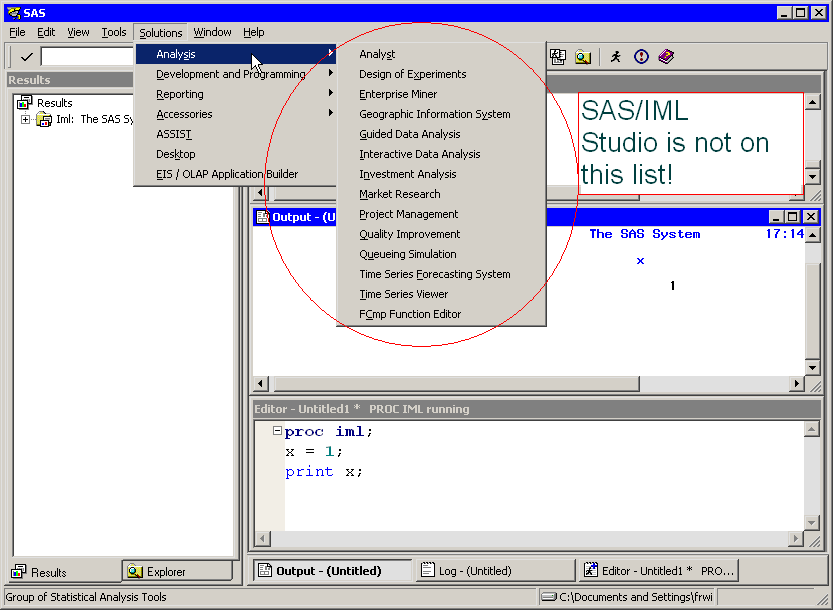
Other customers look for SAS/IML Studio from within Enterprise Guide, but it's not inside EG, either.
To launch SAS/IML Studio, click the Start-->Programs-->SAS menu. That menu contains SAS/IML Studio along with other client-server applications such as Enterprise Guide and the ODS Graphics Editor.
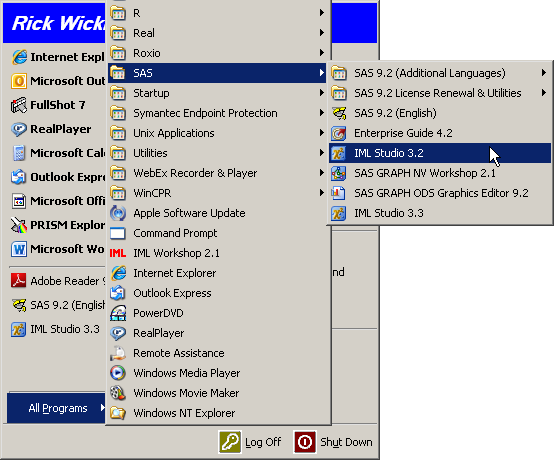
If you do not see SAS/IML Studio listed on the SAS menu, then it's possible that your SAS administrator didn't install SAS/IML Studio when he installed the rest of SAS. No worries. You can always download the latest version of SAS/IML Studio.

3 Comments
Thanks for this blog post. I was also wondering where to find the IML Studio. It turned out that while IML is installed on machine, IML Studio is not. Unfortunately the link you provided only leads to IML Studio versions which require TS2M0. Is it possible to download a version for SAS 9.2 (TS1M0) somewhere as well.
Thanks for you help and thanks for the blog in general; very much enjoy reading it.
Way back then (2008), the SAS/IML Studio product was known as "SAS Stat Studio," so that's the product that works with TS1M0. I do not see "SAS Stat Studio" on the download page anymore, so I assume SAS is trying to get customers to upgrade to a more recent release. Contact your SAS rep to upgrade. Alternatively, perhaps Tech Support can help you locate and download SAS Stat Studio.
Pingback: IMLPlus documentation is now available online - The DO Loop