When I studied math in school, I learned that the expression a (mod n) is always an integer between 0 and q – 1 for integer values of a and q.
It's a nice convention, but SAS and many other computer languages allow the result to be negative if a (or q) is negative. That is, if you write r = mod(a, q), then all you can say is that the ABSOLUTE VALUE of r is between 0 and q – 1. The documentation of the MOD function in SAS says:
The MOD function returns the remainder from the division of a by q. When the result is non-zero, the result has the same sign as the first argument. The sign of the second argument is ignored.
This fact "bit me" the other day when I was writing a function that used the MOD function. I had assumed that the remainder would always be positive, and this led to a runtime error when I was testing my program. Statistical programmers who program in multiple languages should be aware that modulus function (or operator) in MATLAB and R have a different behavior: both languages ignore the sign of the first argument and use the sign of the second argument.
The following SAS/IML program shows the SAS behavior:
proc iml;
q = 3;
a = -q:q;
r = mod(a, q);
print (a // r)[r={"a" "r"} label="r = mod(a, q), q=3"]; |
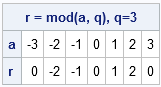
If you always want the result to be positive, it is easy to define your own function in SAS/IML (or by using PROC FCMP):
start ModPos(a, q);
return( a - q*floor(a/q) );
finish;
r2 = ModPos(a,q);
print (a // r2)[r={"a" "r"} label="r = ModPos(a, q), q=3"]; |

While I was reading the documentation for the MOD function, I also realized that the MOD function supports arguments that are not integers, such as the following example:
q = 0.314;
a = do(-1, 2, 0.5);
r3 = mod(a, q);
print (a // r3)[r={"a" "r"} label="r = mod(a, q), q=0.314"]; |
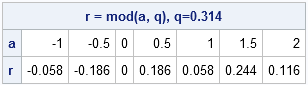
I'm not sure why I would use this feature, but I'll keep it in mind in case I should need it someday.

7 Comments
I ran into this exact problem just yesterday; my solution was the following:
r=mod(mod(a,q)+q,q)
Any particular reason why you do not use Abs, when you want the value to be positive?
Either on the input side, or the output side?
The expression r3 = mod(abs(a), q) is not equivalent to r2, so it's not the answer that I want.
Ah, I see it now.
You want the pattern (0, 1, 2, 0, 1, 2, 0 ... for q=3) to be continuous before and after 0, whereas the pattern created by the remainder of the division will flip the pattern and sign around 0.
Pingback: Construct a magic square of any size - The DO Loop
I want the result of mod(a,q) to be in the range {0,1,...,q-1}. Neither SAS mod nor your PosMod will do: PosMod(2,3) = -1.
For positive arguments, mod(a,q) is always in the range {0, 1, ..., q-1}. For a=2 and q=3, mod(2,3)=2.