One of my favorite new features of SAS/IML 12.1 enables you to define functions that contain default values for parameters. This is extremely useful when you want to write a function that has optional arguments.
Example: Centering a data vector
It is simple to specify a SAS/IML module with a default parameter value. Suppose that you want to write a module that centers a vector. By default, the module should center the vector so that new mean of the data is 0. However, the module should also support an arbitrary value to center the vector. With default arguments in SAS/IML 12.1, you can write the following module:
proc iml; start Center(x, a=0); return ( x - mean(x) + a ); finish; |
The Center module has two arguments, but the equal sign in the second argument indicates that the second argument is optional and that it receives a default value of 0. (SAS programmers who are familiar with the macro language will find this syntax familiar.) Using default values enables you to call the function with fewer parameters in the usual (default) case, but also enables you to call the function with more generality.
In this example, if you call the function by using one argument, the local variable a is set to zero. You can also specify a value for a when you call the function, as follows:
x = {-1,0,1,4}; /* data */
c0 = Center(x); /* center x at 0 */
c10 = Center(x, 10); /* center x at 10 */
print c0 c10; |
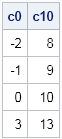
The c0 vector is centered at 0, whereas the c10 vector is centered at 10. The Center module has a simpler calling syntax for the usual case of centering a vector at 0.
Example: Testing whether two vectors are equal to within a certain precision
I have previously blogged about the dangers of testing floating-point values for equality. In a numerical program, you should avoid testing whether a vector x is (exactly) equal to another vector y. Even though two vectors should be equal (if the computations were performed in exact arithmetic), finite-precision computations can lead to small differences, which some people call rounding errors. For example, in exact arithmetic the square of the square root of x is exactly equal to x for any nonnegative value. However, the following statements show that this equality might not hold in finite precision arithmetic:
x = {4 5 2000 12345 654321}; /* some numbers */
y = sqrt(x)#sqrt(x); /* in exact arithmetic, y=x */
diff = x-y; /* the diff vector is not zero */
print diff; |
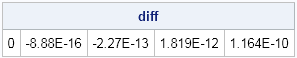
As you can see, some elements of x and y are not equal, which leads to a nonzero difference vector. Consequently, it is a bad idea to use the equal operator (=) to test whether the vectors are equal:
eq = all(x=y); /* Bad idea: Don't test for exact comparison */ print eq; |
To understand more about floating-point arithmetic, see the paper "What Every Computer Scientist Should Know About Floating-Point Arithmetic." A better way to compare numerical values in SAS/IML is to test whether two numbers are within some specified tolerance of each other, like you can do with PROC COMPARE. The following module computes whether the absolute value of the difference between corresponding elements is less than some criterion. By default, the criterion is set to 10–6:
/* return 1 if x[i] is within eps of y[i] for all i */ start IsEqual(x, y, eps=1e-6); return( all( abs(x-y)<=eps) ); finish; eq6 = IsEqual(x, y); /* Default: compare within 1e-6 */ eq12 = IsEqual(x, y, 1e-12); /* compare within 1e-12 */ print eq6 eq12; |

The vectors are judged to be equal when the default criterion is used. If you tighten the criterion, the vectors are judged to be unequal.
Being able to specify default parameter values is very useful to a programmer. Do you have an example for which this new feature of SAS/IML 12.1 will be useful? Describe your application in the comments.

6 Comments
Pingback: Define functions with optional parameters in SAS/IML - The DO Loop
Pingback: Summary of new features in SAS/IML 12.1 - The DO Loop
Pingback: Creating ODS graphics from the SAS/IML language - The DO Loop
Pingback: Convert a vector to a string - The DO Loop
Hi Rick, thank you for this post. What if I want to define a default parameter to be None? Something like %MACRO foo(param=' '); but without using the quotes. In other programing languages, the concept of None exists, do we have it in SAS? So if I don't specify param, I'll have som ¶m. macro that will be empty.
Thank you,
Marc
Yes, you can do that. The first sentence in this article contains a link to the documentation. The first example in the doc answers your question. You can also read the article, "Define functions with optional parameters in SAS/IML."