As a follow up to my previous blog, I want to address connecting to SAS Viya 3.3 using a One-Time-Password generated by SAS 9.4. I will talk about how this authentication flow operates and when we are likely to require it.
To start with, a One-Time-Password is generated by a SAS 9.4 Metadata Server when we connect to a resource via the metadata. For example, whenever we connect to the SAS 9.4 Stored Process Server we leverage a One-Time-Password. Sometimes this is referred to as a “trusted connection,” in that the resource we are connecting to is configured to “trust” the single-use credential generated by the SAS 9.4 Metadata Server.
To make the connection, the client application connects to the SAS 9.4 Metadata Server and requests the One-Time-Password (OTP). This OTP is sent by the client to the resource along with the username that has “@!*(generatedpassworddomain)*!” appended to it. The resource then connects back to the SAS 9.4 Metadata Server to validate the OTP and allow access.
What Does OTP mean for SAS Viya?
First and foremost, we cannot use the OTP to access the SAS Viya 3.3 Visual Interfaces. OTP is not a mechanism to allow SAS Viya 3.3 to be authenticated by SAS 9.4.
The One-Time-Password enables a process running in SAS 9.4 Maintenance 5 (M5), that does not have the end-user credentials, to access SAS Cloud Analytic Services running on SAS Viya 3.3. The easiest and clearest example is that a SAS 9.4 M5 Stored Process can now access the advanced analytics features of SAS Cloud Analytic Services. Equally, the same process would work with a SAS 9.4 M5 Workspace Server that has been configured for “trusted authentication,” where the operating system process runs as a launch credential rather than the end user.
How Does the OTP Work?
If we continue the example of a SAS 9.4 M5 Stored Process, the SAS code in the Stored Process includes a CAS statement or CAS LIBNAME. In the CAS statement the authdomain is specified as _sasmeta_; this tells the Stored Process to connect to SAS 9.4 M5 Metadata to obtain credentials. The SAS 9.4 M5 Metadata returns a One-Time-Password to the Stored Process and this is used in the connection to SAS Cloud Analytic Services.
SAS Cloud Analytic Services authenticates the incoming connection using the OTP. Since the user is flagged with “@!*(generatedpassworddomain)*!” SAS Cloud Analytic Services knows not to authenticate the user against the PAM stack on the host. SAS Cloud Analytic Services instead connects to the SAS Viya 3.3 SAS Logon Manager to obtain an internal OAuth token to authenticate the connection.
The SAS Viya 3.3 SAS Logon Manager has been configured with information about the SAS 9.4 M5 environment, specifically, the host running the SAS Web Infrastructure Platform, in the form of a URL. Since the user is “@!*(generatedpassworddomain)*!”, SAS Viya 3.3 SAS Logon Manager knows to send this to the SAS 9.4 M5 Web Infrastructure Platform to validate the OTP. Once the OTP is validated, the SAS Viya 3.3 Logon Manager can generate an internal OAuth token, including retrieving the end-users group information from the Identities microservice. This internal OAuth token is returned to SAS Cloud Analytic Services and the session launched.
The diagram below describes these steps:
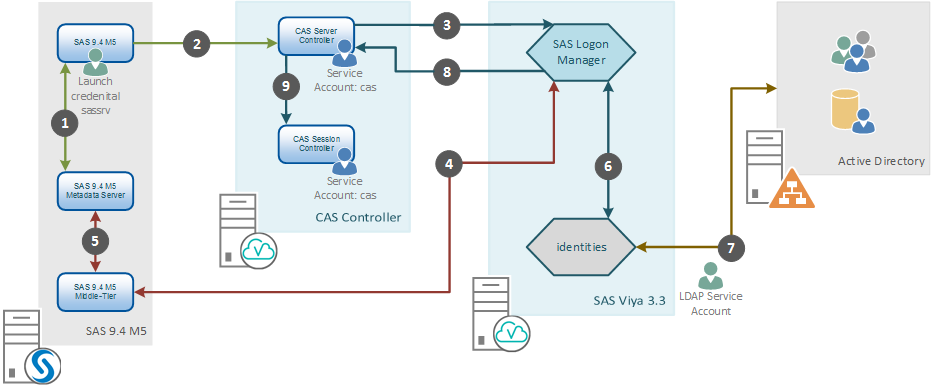
The general steps include:
1. The SAS 9.4 M5 SAS Server, running with a launch credential (Stored Process, Pooled Workspace, or Workspace Server) requests a One-Time Password from the Metadata Server for the connection to SAS Cloud Analytic Services.
2. The SAS 9.4 M5 SAS Server connects to the CAS Server Controller, sending the One-Time Password.
3. The CAS Controller connects to SAS Logon Manager to obtain an internal OAuth token using the One-Time Password.
4. SAS Logon Manager connects via the SAS 9.4 M5 Middle-Tier to validate the One-Time Password.
5. SAS 9.4 M5 Middle-Tier connects to the Metadata Server to validate the One-Time Password.
6. SAS Logon Manager connects to the identities microservice to fetch custom and LDAP group information for the validated End-User.
7. The identities microservice either looks up the validated End-User in its cache or connects to Active Directory using the LDAP Service Account to update the cache.
8. SAS Logon Manager returns a valid internal OAuth token to the SAS CAS Server Controller.
9. SAS CAS Server Controller launches the CAS Session Controller as the service account for the End-User.
Note that none of the processes are running as the end-user. The SAS 9.4 process is running with a launch credential, either sassrv or some other account, whilehe SAS Cloud Analytic Services session runs as the account starting the SAS Cloud Analytic Services process, by default the CAS account.
What do we need to configure?
Now that we understand how the process operates, we can look at what we need to configure to make this work correctly. We need to make changes on both the SAS 9.4 M5 side and the SAS Viya 3.3 side. For SAS 9.4 M5 we need to:
1. Register the SAS CAS Server in Metadata. As of SAS 9.4 M5, the templates for adding a server include SAS Cloud Analytic Services.
2. Optionally we might also register libraries against the SAS CAS Server in the SAS 9.4 M5 Metadata.
For SAS Viya 3.3 we need to:
1. Configure SAS Logon Manager with the information about the SAS 9.4 M5 Web Infrastructure Platform, under sas.logon.sas9, as shown below.
2. Ensure the usernames from SAS 9.4 M5 are the same as those returned by the SAS Identities microservice.
The SAS Viya 3.3 SAS Logon Manager will need to be restarted after adding the definition shown here:
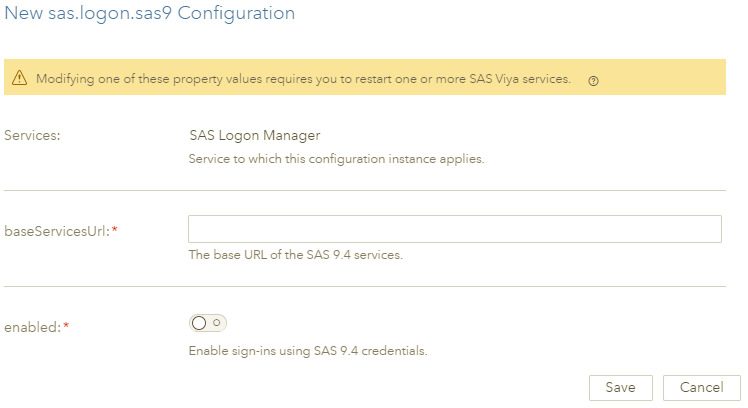
Conclusion
By leveraging the One-Time-Password, we make the power of SAS Cloud Analytic Services directly available to a wider range of SAS 9.4 M5 server process. This means our end-users, whether they are using SAS Stored Process Server, Pooled Workspace Server, or even a Workspace Server using a launched credential, can now directly access SAS Cloud Analytic Services.

1 Comment
Dear Stuart,
Please confirm how I can get the OPT code (*Enter One Time Password) while hotel booking, via email, not by sms.
I'm a Seaman and I've no possibility to get sms in the ocean.
Thank you.
Best regards,
Capt. Jevgenij Kirjakulov