With the fifth maintenance release of SAS 9.4 (SAS 9.4M5) now available, it seems like a good time to get a refresher on some of the ways you can upgrade your existing SAS deployments to the latest release. Among several benefits, SAS 9.4M5 provides closer integration with the CAS in-memory runtime engine in SAS Viya so it’s something you might want to consider.
There are three ways you can upgrade a SAS Deployment, they are illustrated in the diagram below. Let’s take a look at each one:
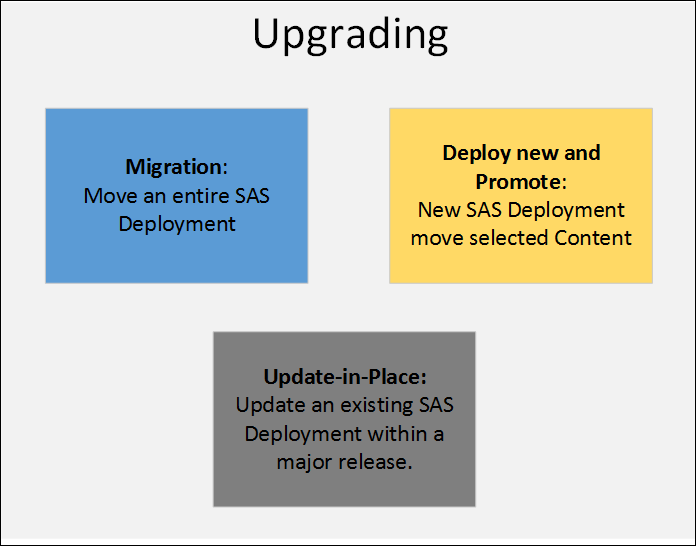
Automated Migration
Automated migration consists of creating a new SAS deployment from an existing SAS Deployment using the automated migration tools the SAS Migration Utility and SAS Deployment Wizard. The automated migration tools and process are designed to create a target deployment that preserves the content and configuration information from the source. These tools require an all-at-once approach, and provide limited options for making changes to the deployment during the upgrade. The automated migration tools support a like-for-like transition—the operating system family and the distribution of SAS components must be the same in the source and target environments.
Deploy new and Promote
Promotion is a related concept to migration; promotion is the process of copying selected metadata and associated content within or between SAS Deployments. To upgrade using promotion, create a new out-of-the-box SAS deployment and use the export/import functionality to move the content from the old deployment. The promotion framework is designed to allow you to selectively move content from one deployment to another. Depending on the release of your source deployment there are limits to the content that can be exported using promotion; however, this option offers the most flexibility in changing the deployed topology, operating system and transitioning in stages.
Update-in-Place
Update-in-Place is the process of upgrading an existing SAS Deployment to apply maintenance or add and update SAS products. The update modifies the existing deployment rather than creating a new deployment. Update-in-place is only supported within a major SAS release. For example, you can use update-in-place to update a SAS 9.4 deployment to maintenance 4 or maintenance 5, however you cannot use update-in-place to transition from SAS 9.3 to SAS 9.4.
Considerations when Deciding on an Approach
Automated Migration
- Automated migration moves a whole system, configuration and content, you cannot move only part of a system.
- The tools support migration from (n-2), so the earliest release you can migrate from is currently SAS 9.2.
- Individual SAS Products and solutions may have additional baselines for migration.
- During a migration you cannot change your:
- Operating system family.
- Software Topology (the distribution of the SAS components in the environment).
Deploy new and Promote
- Deploy New and promote creates a new deployment and moves content into it.
- The target system can be a different topology and operating system from the source.
- The tools support promotion from (n-2), so the earliest release you can promote from is currently SAS 9.2.
- Content can be transitioned in stages.
- Not all content is supported by the import and export wizards and batch tools (e.g., dashboard content cannot be promoted between releases and portal content requires execution of a command line tool).
Update-in-Place
- Update-in-Place can only be done within the same major SAS release.
- Updates operate on a whole deployment, you cannot selectively update products.
- Maintenance updates do not preserve the source environment because maintenance releases:
- are applied to the existing environment.
- are cumulative (including hotfixes).
- cannot be uninstalled, e.g. you cannot uninstall M2 to get back to M1.
- Adding products to a Deployment will require a second pass through the SAS Deployment Wizard (update and then add).
Summary
I would encourage you to consider your target SAS 9.4 deployment as a new house.
Using automated migration you would move the house. Take the whole house off its current foundation. Move the house, contents and all, to a new foundation.
- The Layout of the house remains the same.
- Everything in the house moves at one time.
- Anything outside the house does not move.

Using deploy new and promote you can selectively move the content of your house to a whole new house. You can leave your junk behind. Your new house:
- Must be built before you move in.
- Can be constructed any way you want.

No matter how hard you try you cannot move all content.
With update-in-place you have a renovation project of your existing house. However, if your house is old, you cannot or may not want to renovate it. Plus, if you mess up the renovation then your existing house is broken.

You can find the documentation on upgrading in a variety of places.

4 Comments
Great blog, Gerry. Thanks! My team lead discovered this today and shared it with us. I like the "new house" analogy.
I found that the link to the migration guide (first bullet), however, points to the SAS 9.4 Guide to Software Updates doc instead of the correct one which is-
SAS® 9.4 Intelligence Platform: Migration Guide, Second Edition
https://go.documentation.sas.com/?cdcId=bicdc&cdcVersion=9.4&docsetId=bimig&docsetTarget=titlepage.htm&locale=en
Just wanted to let you know.
Thanks,
Bishal
Bishal, glad you found the blog useful, and thank you for pointing out the issue with the link. It should be fixed now.
Missing is the one where the the building is kept operational fucntional during the process af change.
Quite common in a public infrastucture changing th highway over the weekend. Being ready for next week high volume work traffic. https://www.youtube.com/watch?v=btOE0rcKDC0
You are correct Jaap, we do not really have an easy way to provide that option. Love the video.