SAS Global Forum 2020 is not the conference experience we thought it would be. Thousands of us had planned to gather in person to share our enthusiasm and knowledge about SAS and power of data and analytics. We were going to combine our skills and knowledge to inspire one another to Do More. For me, attending the conference is an annual treat (albeit a ton of work) because I get to witness the achievements and excitement of so many SAS professionals.
If you're among the hundreds of people who had planned to present (as I am), you might feel a sense of great loss. After all, you already did most of the work: proposed a topic, earned an acceptance, wrote a paper (!), and maybe even completed your presentation materials. (Did you already rehearse for your colleagues or in front of a mirror?)
In this article, I'll share some ideas that you can use to fill the gap, and to extend the reach of your SAS knowledge beyond just those who would have attended the conference. Specifically, I'll address how you can make the biggest splash and have an enduring impact with that traditional mode of SAS-knowledge sharing: the SAS conference paper.
Extending the reach of your SAS Global Forum paper
Like many of you, I've written and presented a few technical papers for SAS Global Forum (and also for its predecessor, SUGI). With each conference, SAS publishes a set of proceedings that provide perpetual access to the PDF version of my papers. If you know what you're looking for, you can find my papers in several ways:
- On the dedicated proceedings page for each conference year. For example, here's the collection from SAS Global Forum 2020.
- By searching the SAS support site, using the proper keywords that relate to my topics.
- By searching lexjansen.com -- a labor-of-love website by Lex Jansen, who indexes and makes it easy to find virtually all SAS-related conference papers.
All of these methods work with no additional effort from me. When your paper is published as part of a SAS conference, that content is automatically archived and findable within these conference assets. But for as far as this goes, there is opportunity to do so much more.
Write an article for SAS Support Communities
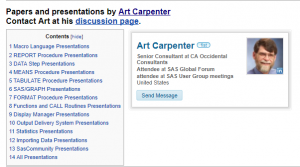
Back in the day, sasCommunity.org supported the idea of "presenter pages" -- a mini-destination for information about your conference paper. As an author, you would create a page that contains the description of your paper, links to supporting code, and any other details that you wanted to lift out of the PDF version of your paper. Creating such a page required a bit of learning time with the wiki syntax, and just a small subset of paper presenters ever took the time to complete this step. (But some prolific contributors, such as Art Carpenter or Don Henderson, shared blurbs about dozens of their papers in this way.) Personally, I created a few pages on sasCommunity.org to support my own papers over the years.
SAS Support Communities offers a similar mechanism: the SAS Communities Library. Any community member can create an article to share his or her insights about a SAS related topic. A conference paper is a great opportunity to add to the SAS Communities Library and bring some more attention to your work. A communities article also serves as platform for readers to ask you questions about your work, as the library supports a commenting feature that allows for discussion.
I created articles on SAS Support Communities to address some of my previous papers. I also updated the content, where appropriate, to ensure that my examples work for modern releases of SAS. Here are two examples of presentation pages that I created on SAS Support Communities:
- Doing more with SAS Enterprise Guide automation (supporting a paper from 2012)
- Create your own client apps with SAS Integration Technologies (supporting a paper from 2013)
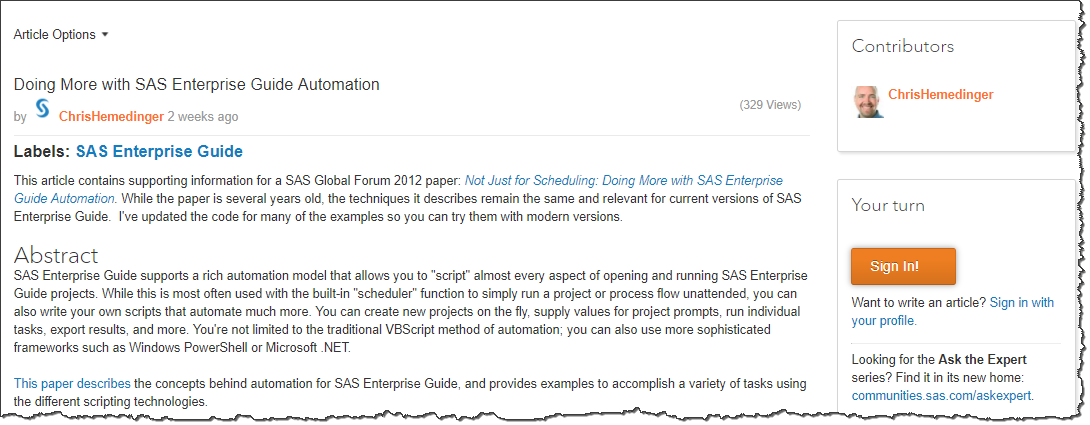
When you publish a topic in the SAS Communities Library, especially if it's a topic that people search for, your article will get an automatic boost in visitors thanks to the great search engine traffic that drives the communities site. With that in mind, use these guidelines when publishing:
- Use relevant key words/phrases in your article title. Cute and clever titles are a fun tradition in SAS conference papers, and you should definitely keep those intact within the body of your article. But reserve the title field for a more practical description of the content you're sharing.
- Include an image or two. Does your paper include an architecture diagram? A screen shot? A graph or plot? Use the Insert Photos button to add these to your article for visual interest and to give the reader a better idea of what's in your paper.
- Add a snippet of code. You don't have to attach all of your sample code with hundreds of program lines, but a little bit of code can help the reader with some context. Got lots of code? We'll cover that in the next section.
More examples to inspire you
This year (2020), the industry conference PharmaSUG was also cancelled due to COVID-19. But that didn't stop Jeffrey Meyers, a prolific PharmaSUG contributor, from sharing his work! He published his presentations in article form on the SAS Communities Library, and attached code and his formal paper as a PDF. (For SAS Global Forum, the papers are published in the proceedings -- so if you follow Jeff's example you should not attach your paper. Rather, just link to it from your article.)
- %MVMODELS: a Macro for Survival and Logistic Analysis
- Data Library Comparison Macro %COMPARE_ALL
- Demographic Table and Subgroup Summary Macro %TABLEN
To get started with the process for creating an article...see this article!
Share your code on GitHub
SAS program code is an important feature in SAS conference papers. A code snippet in a PDF-style paper can help to illustrate your points, but you cannot effectively share entire programs or code libraries within this format. Code that is locked up in a PDF document is difficult for a reader to lift and reuse. It's also impossible to revise after the paper is published.
GitHub is a free service that supports sharing and collaboration for any code-based technology, including SAS. Anyone who works with code -- data scientists, programmers, application developers -- is familiar with GitHub at least as a reader. If you haven't done so already, it might be time to create your own GitHub account and share your useful SAS code. I have several GitHub repositories (or "repos" as we GitHub hipsters say) that are related to papers, blog posts, and books that I've written. It just feels like a natural way to share code. Occasionally a reader suggests an improvement or finds a bug, and I can change the code immediately. (Alas, I cannot go back in time and change a published paper...)
We invite you to contribute your code and other materials to the SAS Global Forum GitHub repository. We organized this repo as a central location for all presenters to share code that helps other SAS professionals to use the tips you've shared in your paper.
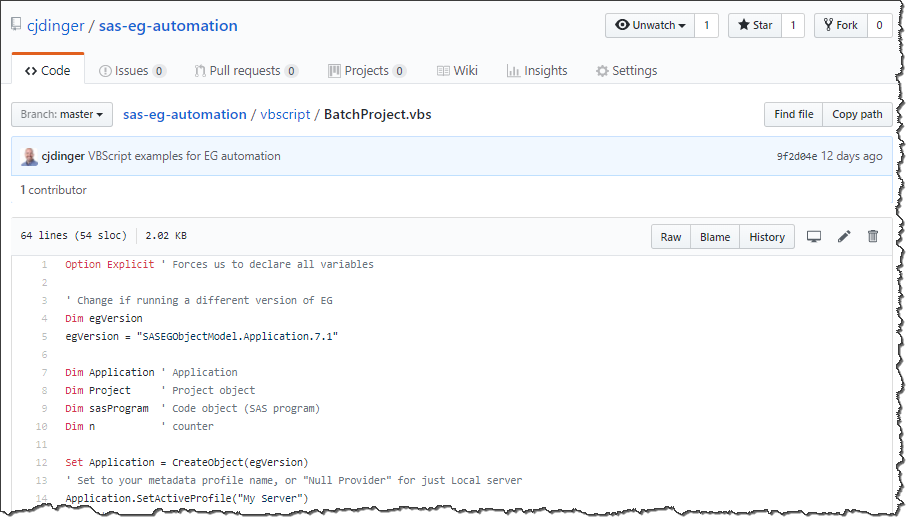
Add a video of your presentation
Many SAS Global Forum presenters have been invited and agreed to record a short video version of their presentation. These will be available on the SAS Users channel on YouTube. If you write an article for the SAS Community, you can also embed your video from YouTube to complete the package.
If you don't have a YouTube version, you're still invited to contribute a video! On the SAS Community you can upload your own video to include in your article. Record these using Camtasia or OBS (Open Broadcaster Software) or whatever tech you're comfortable with. You can then add the MP4 or MOV file via the Add Video tool while editing your SAS Communities Library article. Here's an example of a video within the community: Viewing SAS catalog entries and formats within SAS Enterprise Guide.
List your published work on your LinkedIn profile
So, you've prepared/presented your work at a major SAS conference! Your professional network needs to know this about you. You should list this as an accomplishment on your resume, and definitely on your LinkedIn profile.
LinkedIn offers a "publication" section -- perfect for listing books and papers that you've written. Or, you can add this to the "projects" section of your profile, especially if you collaborate with someone else that you want to include in this accomplishment. I have yet to add my entire back-catalog of conference papers, but I have added a few recent papers to my LinkedIn profile.
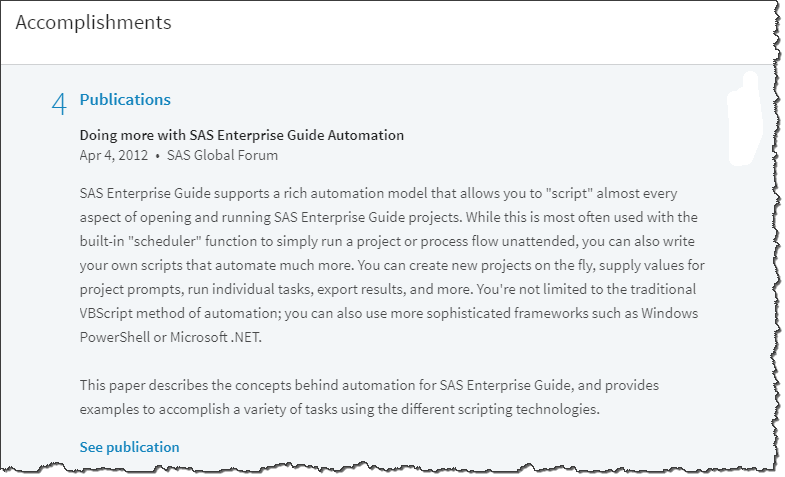
Bonus step: write about your experience in a LinkedIn article
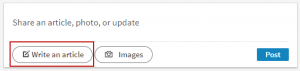 Introspection has a special sort of currency on LinkedIn that doesn't always translate well to other places. A LinkedIn article -- a long-form post that you write from a first-person perspective -- gives you a chance to talk about the deeper meaning of your project. This can include the story of inspiration behind your conference paper, personal lessons that you learned along the way, and the impact that the project had in your workplace and on your career. This "color commentary" adds depth to how others see your work and experience, which helps them to learn more about you and what drives you.
Introspection has a special sort of currency on LinkedIn that doesn't always translate well to other places. A LinkedIn article -- a long-form post that you write from a first-person perspective -- gives you a chance to talk about the deeper meaning of your project. This can include the story of inspiration behind your conference paper, personal lessons that you learned along the way, and the impact that the project had in your workplace and on your career. This "color commentary" adds depth to how others see your work and experience, which helps them to learn more about you and what drives you.
Here are a few examples of what I'm talking about:
- Susan Slaughter (coauthor of The Little SAS Book) talks about her paper/presentation about SGPLOT.
- Here's a LinkedIn article that I wrote about a SAS Global Forum video series that I host -- a sort of "behind the scenes" story.
- And you should connect with/follow our favorite "SAS Nerd" Kirk Lafler. He's a master at sharing his SAS content on LinkedIn.
It's not about you. It's about us.
The techniques I've shared here might sound like "how to promote yourself." Of course, that's important -- we each need to take responsibility for our own self-promotion and ensure that our professional achievements shine through. But more importantly, these steps play a big role in helping your content to be findable -- even "stumble-uponable" (a word I've just invented). You've already invested a tremendous amount of work into researching your topic and crafting a paper and presentation -- take it the extra bit of distance to make sure that the rest of us can't miss it.
(Author's note: I originally published this article in 2017, when sasCommunity.org was "retired" and SAS professionals were looking for an outlet to share their work. I've adapted the guidance here for our "virtual conference" reality in 2020.)

11 Comments
Great summary Chris.
And perhaps you said this and I just missed it, but anyone's paper can be listed both in their LinkedIn publications list and in the communities library.
And SAS Press Authors can do the same for the books they've listed on the books authors page at sasCommunity.org.
Absolutely! This isn't a "choose just one path" activity. LinkedIn organizes the content around you, so connections can see what YOU have done. SAS Communities is about the content that people need, and your articles build your credibility by association. The best publishers make a habit of hitting them all.
Chris,
Thanks for the plug! I will miss sasCommunity.org so I really appreciate you outlining the alternatives.
Susan
Chris, you said, "Since sasCommunity.org has announced its retirement plans, I took this opportunity to create new articles on SAS Support Communities to address some of my previous papers."
I believe that sasCommunity.org was started by a small group of SAS users. Have they and/or some successors maintained it since its inception? If so, is that volunteer team retiring from their role?
If that is not the explanation for the retirement of sasCommunity.org, what is?
Thanks.
LeRoy,
sasCommunity.org was founded by the SAS Global Users group, and a volunteer advisory board has maintained and guided it over the past decade. SAS Institute plays a small role in the logistics of the site workings. But the contributors have come from all over the SAS user community.
While some of the volunteer board members have retired, the decision to decommission the site has more to do with its declining amount of visitors and contributions (a trend over several years). While the site currently hosts some popular and unique content, the amount of *new* content has diminished -- probably due to the rising use of the other channels that I mentioned in my article. I think everyone recognizes that it's a Good Thing that so many SAS users are making use of available options like SAS Support Communities, GitHub, LinkedIn, and more -- but all of that means that sasCommunity.org has a smaller audience. The decision was made to ensure a responsible transition of the content. We've all seen examples of websites that fall into disrepair and cause confusion by their continued presence in a changing world, and none of us want that for this site.
Thanks Chris for sharing these great ideas to help spread SAS tips!
Wow, GtHub wasn't around in 2007 - I didn't realize it was so new! Anyway, I have a bunch of papers and a ton of code. Honestly, I probably won't have the time to put it up in any of these places. HOWEVER, we have two new interns starting in January so I am booking marking this post and assigning it to one of them to post my papers and code. Minions! Moo-ha-ha (that's my evil scientist laugh)
AnnMaria, you have your own blog where you can (and do) post your ideas and findings, so you are already one up on most presenters. Of course, we'd love to see your papers get more play in lots of places. You come up with some great topics!
Lex Jansen has added the capability to download an XML or JSON index of papers from a custom search! I love having a clickable list of papers at my fingertips.
Also, thanks Chris, this is very timely as I was just trying to navigate getting started on GitHub, while mourning sascommunity.org!
Ooh, cool -- I might need to play around with that new feature from lexjansen.com!
Hi Chris,
Another great article! Also, thank you for the plug!
I look forward to seeing you and thousands of our SAS colleagues at the 2018 SAS Global Forum in Denver.
Best Regards,
Kirk