This blog post was also written by Reece Clifford.
Who’s responsible for x, y, z sales territory? What’s the most amount of people they engaged with in a month? What type of location leads to the best response from the meeting?
To get the complete answer to these sales team-related questions, you need to trust your data. You need to be able to cut and slice high-quality data to prepare for analytics to drive innovation in your company. With SAS Data Preparation alongside SAS Decision Manager, you can do all this. Its many features allow you to perform out-of-the-box column and row transformations to increase your data quality and build the foundations for data-driven innovation.
This blog will discuss how you can leverage SAS Decision Manager to enrich data when preparing it through SAS Data Preparation.
The use case
As posed above, we want to create a SAS Data Preparation plan to map a sales person to a postcode area. We use a SAS Decision Manager rule to find the sales person for a postcode area and map the person to the address. To trigger the rule, we are going to call it from SAS Data Preparation.
In SAS Decision Manager we import a csv file to create a Lookup Table mapping a sales person to a postcode area. Lookup Tables are tables of key-value pairs and provide the ability to access reference data from business rules.
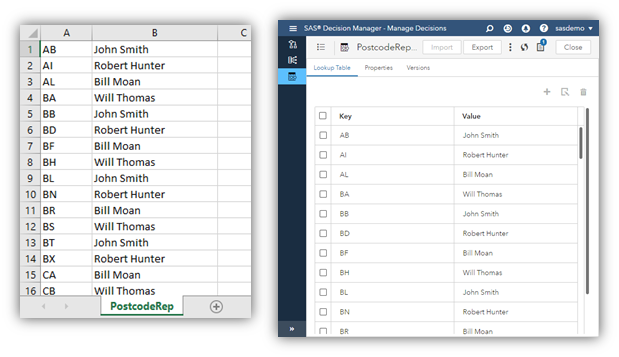
Next, we create a rule to map a postcode and sales person. A rule specifies conditions to be evaluated and actions to be taken if those conditions are satisfied. Rules are grouped together into rule sets. Most rules correspond to the form:
if condition_expressions then action_expressions
For our rule, we are going to have an incoming postcode plus a record id. The postcode is assumed to be a UK postcode. We are extracting the first two characters of the postcode and lookup the sales person from the Lookup Table that we have just imported.
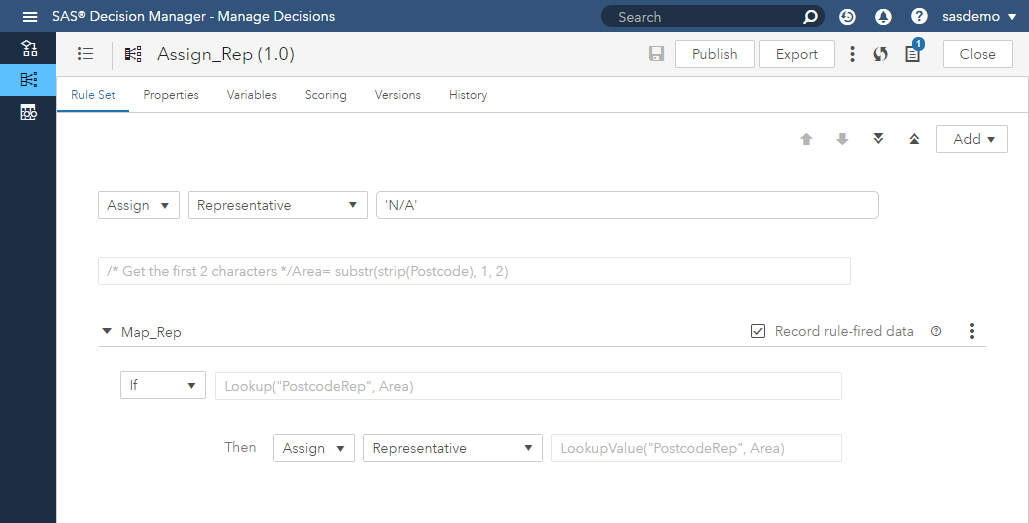
The rule outputs the sales person (representative) and the record ID. When we have tested and published the rule, it's ready to be used in a SAS Data Preparation Plan.
In SAS Data Preparation, we load a table with address data that we want to enrich by the appropriate sales person.
- We need to make sure the table column names and rule input parameter names match. Therefore, we are renaming the field ADDRESS_ID to ID, as ID is the rule input name. The second rule input parameter is Postcode which is the same as in the table, therefore no action is needed.
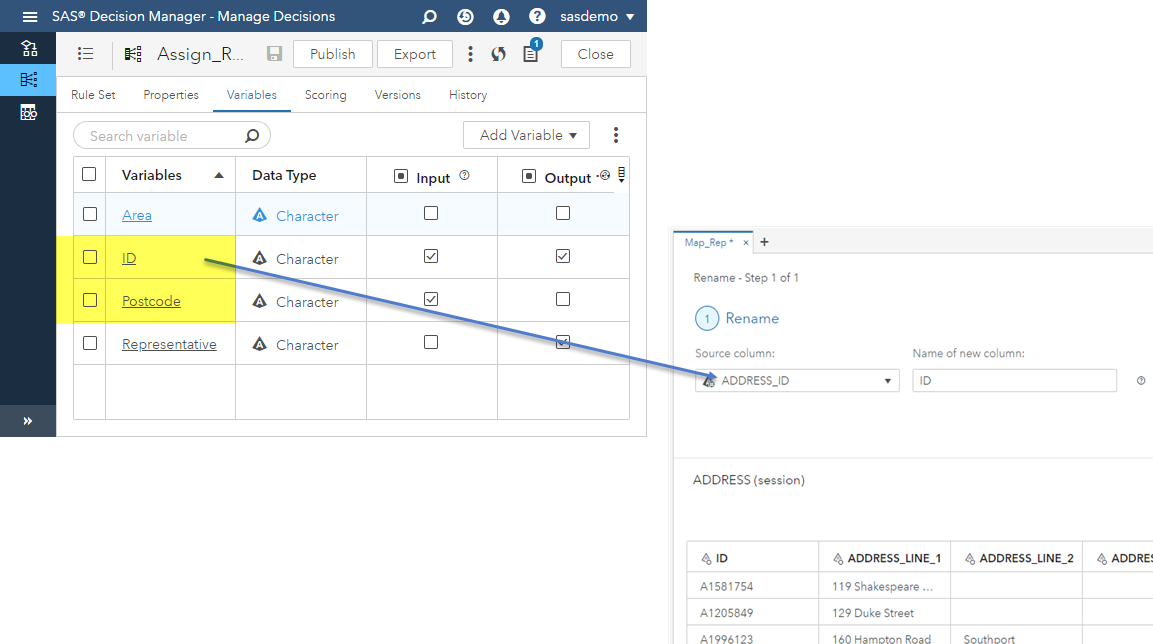
- We can then call the previously-created rule in SAS Decision Manager to map a sales person to an area. This will be done by adding some CASL code to the Code node in the SAS Data Preparation plan. This is featured below with a brief explanation of the functions.
As the rule has two output parameters, we receive only two columns when executing the code step.
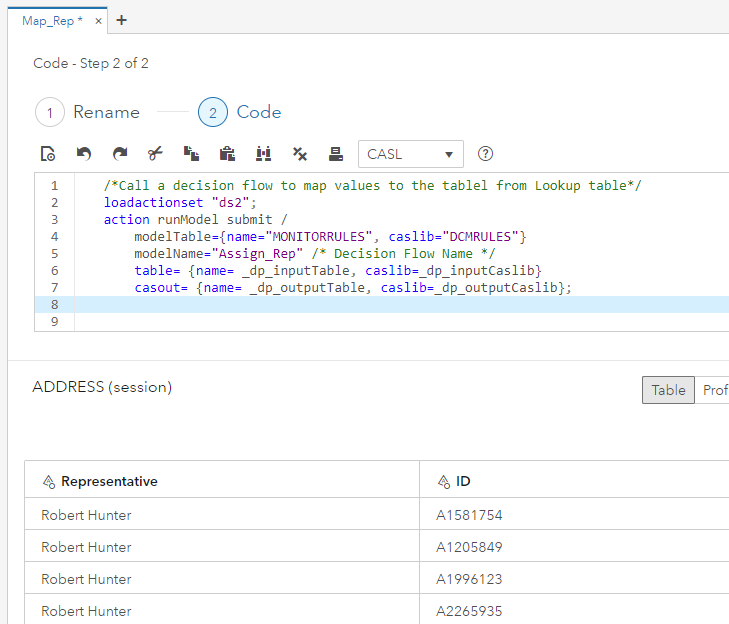
CASL Code
loadactionset "ds2"; action runModel submit / modelTable={name="MONITORRULES", caslib="DCMRULES"} modelName="Mon_Person" table= {name= _dp_inputTable, caslib=_dp_inputCaslib} casout= {name= _dp_outputTable, caslib=_dp_outputCaslib}; |
Parameters settings for CASL call
| modelTable | name | Name of the table where the rule set was published to. |
| modelTable | caslib | Name of the caslib where the rule set was published to. |
| modelName | Name of the decision flow to execute. | |
| table | name | Table name of the decision flow input data.
(Set to _dp_inputTable) |
| table | caslib | caslib name of the table input data.
(Set to _dp_inputCaslib) |
| casout | name | Table name of the decision flow output data.
(Set to _dp_outputTable) |
| casout | caslib | caslib name of the table output data.
(Set to _dp_outputCaslib) |
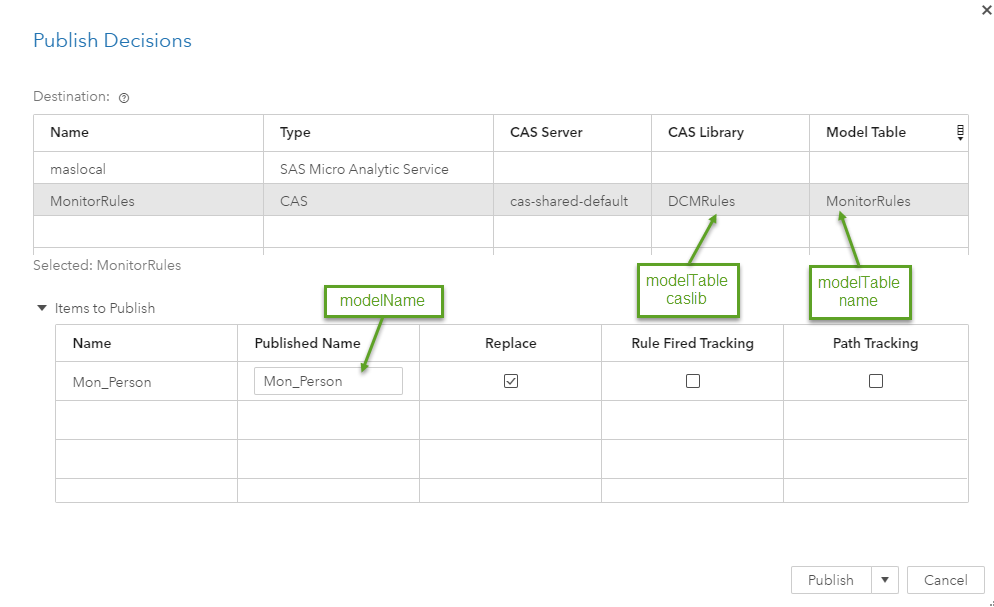
- We then wanted to bring back the columns from the input table. We do this through joining the table in the SAS Data Preparation Plan to the original table (again) on the rule output field ID and the tables field ADDRESS_ID.
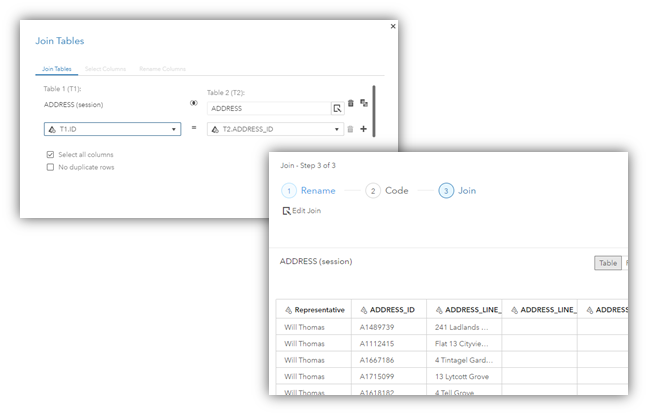
Conclusion
We have answered our initial question of which sales person is mapped to which region by enriching our data in a user-friendly, efficient process in SAS Data Preparation. We can now begin to gain further insight from our data to answer more of the questions posed at the beginning of the blog to help drive innovation. This can be done through additional insight using SAS Decision Manager or functions in SAS Data Preparation in the current plan or use the output table in another plan. Ultimately, this will facilitate data-driven Innovation via reporting or advanced analytics in your organisation.

1 Comment
Really clean internet site, regards for this post.