In a previous blog about SAS Studio I’ve briefly introduced the concept of using the Webwork library instead of the default Work. I also suggested, in SAS Global Forum 2016 paper, Deep Dive with SAS Studio into SAS Grid Manager 9.4, to save intermediate results in the Webwork library, because this special library is automatically assigned at start-up and is shared across all workspace server sessions. In the past days, I received some request to expand on the properties of this library and how it is shared across different sessions. What better way to share this information than writing this up in a blog?
As always, I’d like to start with a reference to the official documentation. SAS(R) Studio 3.5: User’s Guide describes the Webwork library, along with its differences with respect to the Work library, in the section about the Interactive Mode. The main points are:
- Webwork is the default output library in interactive mode. If you refer to a table without specifying both the libref and the table name, SAS Studio assumes it is stored in the Webwork library.
- The Webwork library is shared between interactive mode and non-interactive mode. Any data that you create in the Webwork library in one mode can be accessed in the other mode.
- The Work library is not shared between interactive mode and non-interactive mode. Each workspace server session has its own separate Work library, and data cannot be shared between them.
- Any data that you save to the Work library in interactive mode cannot be accessed from the Work library in non-interactive mode. Also, you cannot view data in the Work library from the Libraries section of the navigation pane if the data was created in interactive mode.
In addition to this, we can list some additional considerations:
- The Webwork library is shared between every workspace server session started when using parallel process flows from the Visual Programming perspective.
- The Webwork library is not shared between different SAS Studio sessions. When using multiple SAS Studio sessions, each one has a different Webwork, just like traditional SAS Foundation sessions do not share their Work libraries.
- The Webwork library is cleared at the end of the SAS Studio session and its content is temporary in nature, just like the Work library.
Here are the logs of the same lines of code executed in different SAS Studio sessions to show the actual path, on a Windows machine, of the Work and Webwork directories:
First SAS Studio session, non-interactive mode
Same session, interactive mode
Second SAS Studio session, non-interactive mode
And since a picture is worth a thousand words, the following diagram depicts the relationship between SAS Studio sessions, Work libraries and Webwork libraries.
Finally, I’d like to remember that, in distributed environments where the workspace server sessions are load balanced across multiple hosts, it is imperative to configure the Webwork library on a shared filesystem, following the instructions explained in the SAS Studio tips for SAS Grid Manager Administrators blog.
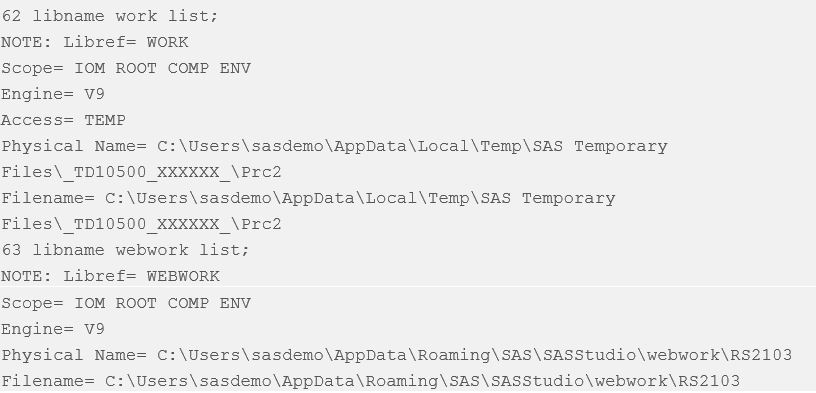
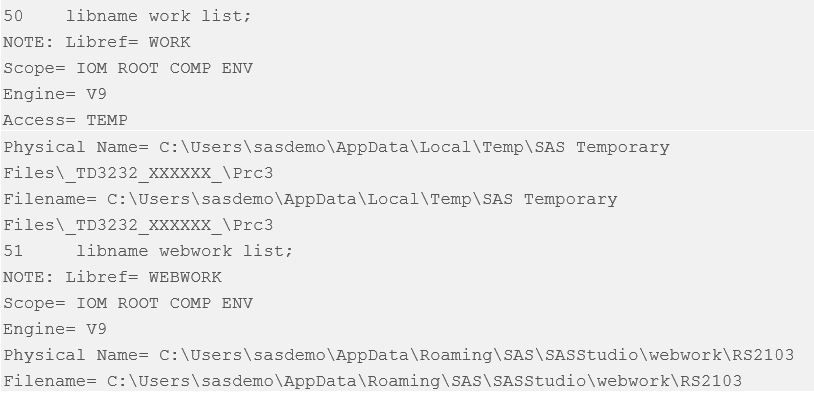
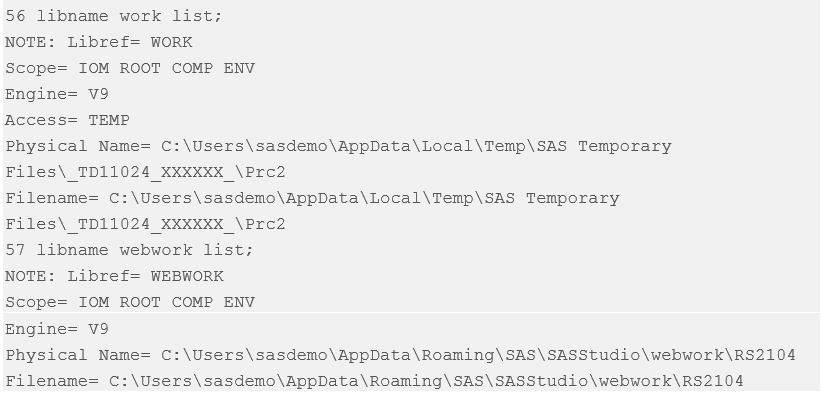
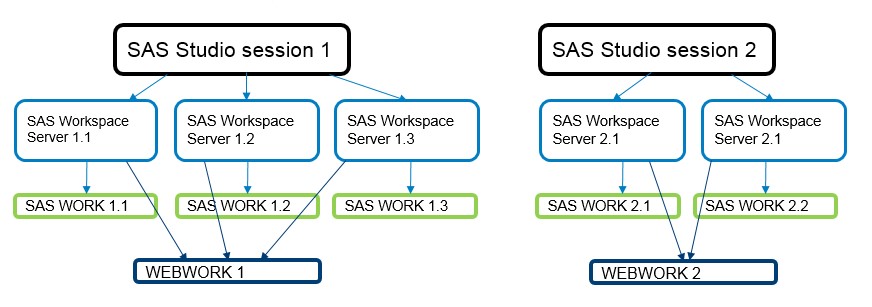

2 Comments
Hello Edoardo,
Very interesting post! Does this still apply in the latest version of SAS Studio? I ran the statement and got different results ... The webwork library is still present though.
Cheers
Anne.
Hello Anne,
first of all, I'm glad that this old post can still be useful.
On what version are you testing? I just checked on an instance of SAS Studio LTS 2022.09 and one of SAS Studio Stable 2022.11, and I could not find the webwork library.
In fact, I do not think it is used anymore with these SAS Viya versions.