During a migration to a new release of SAS software, the SAS Migration Utility is used to analyze and package your source software. There are two ways that you can get the SAS Migration Utility. It’s available by selecting SAS Migration Utility from the Downloads page on support.sas.com. The SAS Migration Utility also ships with your SAS software order and is delivered in the SAS Software Depot.
Does it make a difference how I obtain the SAS Migration Utility?
The downloadable SAS Migration Utility is offered as a convenience to help you prepare for a migration. If you’re considering a migration, you can download the version from support.sas.com to inventory your current SAS deployment. It’s a best practice to run the SAS Migration Utility and review the analysis before you order your new software.
During the migration, you should use the version of the SAS Migration Utility that is included in the SAS Software Depot. It is always compatible with the versions of the products ordered and should be used to package your source, or current, deployment. The SAS Deployment Wizard will check that the package was created by a compatible version of the SAS Migration Utility. In the SAS Software Depot, the SAS Migration Utility is located in the <depot-home>\utilities directory.
How to select the right SAS 9.4 migration utility
SAS 9.4 supports automated migration from SAS 9.2, SAS 9.3 and SAS 9.4 using the SAS Migration Utility and the SAS Deployment Wizard. In a SAS 9.4 SAS Software Depot, there will be three SAS Migration Utility directories under the \utilities directory.
You may be confused about which SAS Migration Utility to use. Do I use smu93 to migrate to SAS 9.3? Or is that the utility I use when migrating from SAS 9.3. The rule, once you know it, is really quite simple. It can be stated in two parts:
- Locate the \utilities directory in the SAS Software Depot that contains the software for your target environment.
- Within that directory, select the version of the SAS Migration Utility that matches with your source environment.
In short, get the SAS Migration Utility from the SAS Software Depot of your target deployment and run the executable that matches the operating system and SAS release of your source deployment.
Step-by-step example
To illustrate with an example, let’s say I want to migrate from SAS 9.2 to SAS 9.4. I go to the \utilities directory of my SAS 9.4 SAS Software Depot. Within that directory, I’ll choose the directory smu92 because I want to analyze and package a SAS 9.2 source deployment.
In the \utilities\smu92 directory, you will find four versions of the SAS Migration Utility that can package SAS 9.2 deployments. Select the version which matches the operating system of your source deployment. If you have multiple operating systems in your source SAS Deployment, you will need multiple SAS Migration Utility executables.
- Unix/Linux: smu92
- Z0S: smu92.zos
- Windows 32-bit: smu92_32.exe
- Windows 64-bit: smu92_x64.exe
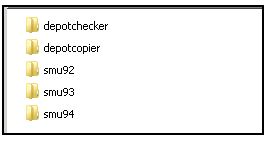
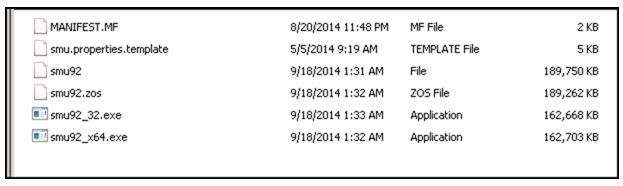

4 Comments
aside the technical questions with that migration tooling.
There is a lot on the basic concepts, which business requirements which other technical limitiations. What kind of level of IT compliance guidelines to be bet.
Then you get an tartget new "to be" situation and hopefully a documented "as is" one.
With that you can design a migration before ever needed to be knocking on technical buttons.
Any good practices for that?
Hi Jaap,
I totally agree that a good understanding of the business and technical requirements is one of the keys to a successful upgrade. This SGF paper from a couple of years ago has a good section on the key steps to prepare for any changes you make to your SAS deployment (the section on Planning).
http://support.sas.com/resources/papers/proceedings13/482-2013.pdf
Gerry, great post! Very useful summary on the migration utility. Are you planning on writing about the migration best practices?
Hey Leonid, yes I most likely will do some more migration blogs that include best practices.