
I recently asked a SAS user, “Which interface do you use for SAS?”
She replied, “Interface? I just install SAS and use it.”
“You’re using the SAS windowing environment,” I explained, but she had no idea what I was talking about.
This person is an extremely sophisticated SAS user who does a lot of leading-edge mathematical programming, but she didn’t realize that the SAS windowing environment is not SAS. It is just an interface to SAS.
This is where old timers like me have an advantage. If you can remember running SAS in batch, then you know that the SAS windowing environment is just an interface to SAS. It is a great interface, but it is optional. If you wanted to, you could write SAS programs in Word or Notepad or some other editor. These days SAS users have more choices than ever before about how to run SAS. They can use the traditional SAS windowing environment (sometimes called Display Manager), or SAS Enterprise Guide, or the new kid on the block: SAS Studio. All of these interfaces are included with Base SAS.
Let’s start with the SAS windowing environment. It has a syntax sensitive editor to help you to catch errors in SAS programs before you run them, windows for viewing your log and output, an Explorer window to help you find files, and a table viewer so you can view and edit SAS data sets. The Little SAS Book shows the SAS windowing environment.
The basic windows look like this:
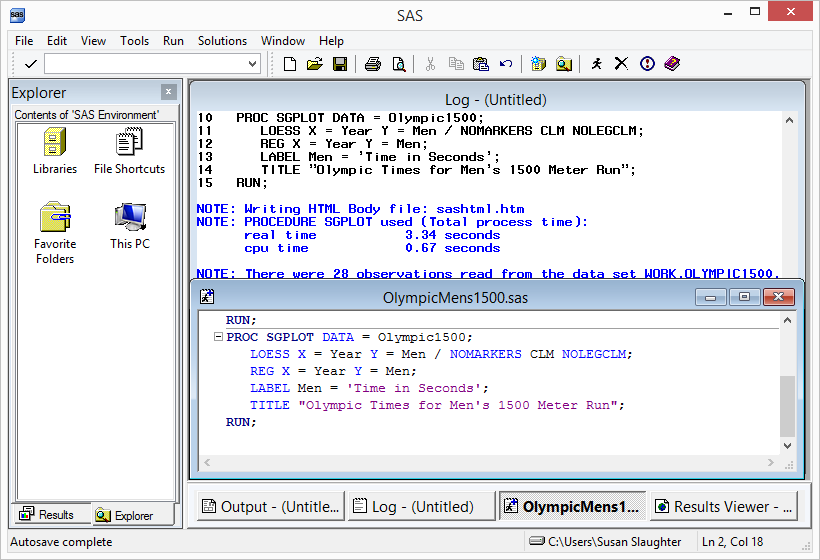
Next came SAS Enterprise Guide. SAS Enterprise Guide is a point-and-click interface to SAS that writes SAS programs for you and runs on Windows. You don’t have to know how to write SAS programs, but for people who do there are some great features, such as integrated syntax help and a code formatter. As you would expect, The Little SAS Enterprise Guide Book shows SAS Enterprise Guide. SAS Enterprise Guide has all the same kinds of windows as the SAS windowing environment, plus the Project Tree window, Process Flow window, and many others.
The basic windows look like this:
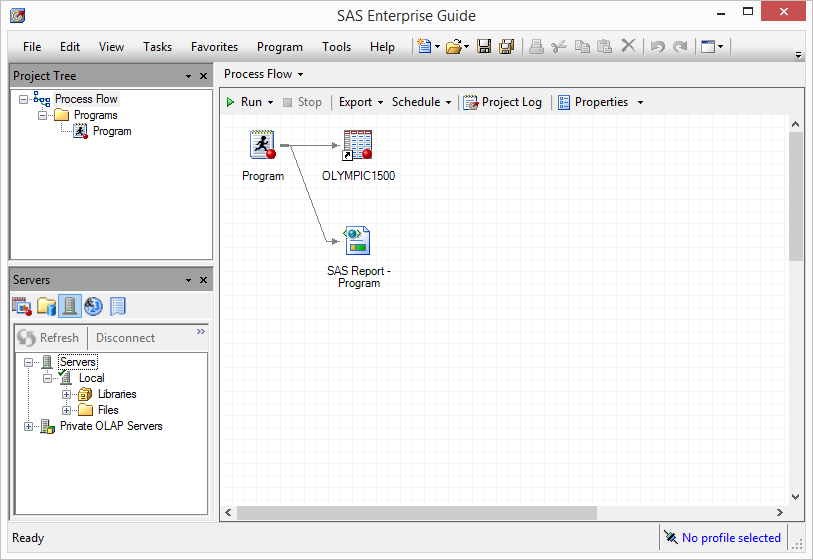
SAS Studio is the newest interface for SAS. Like the SAS windowing environment and SAS Enterprise Guide, it comes with Base SAS. It is also the interface for SAS OnDemand for Academics. SAS Studio runs in a browser so it can run on any type of computer including Macs. Lora Delwiche and I have written a supplement to The Little SAS Book for users of SAS Studio. SAS Studio has a SAS Programmer mode and a Visual Programmer mode and combines many of the features of the SAS windowing environment and SAS Enterprise Guide.
The basic windows look like this:
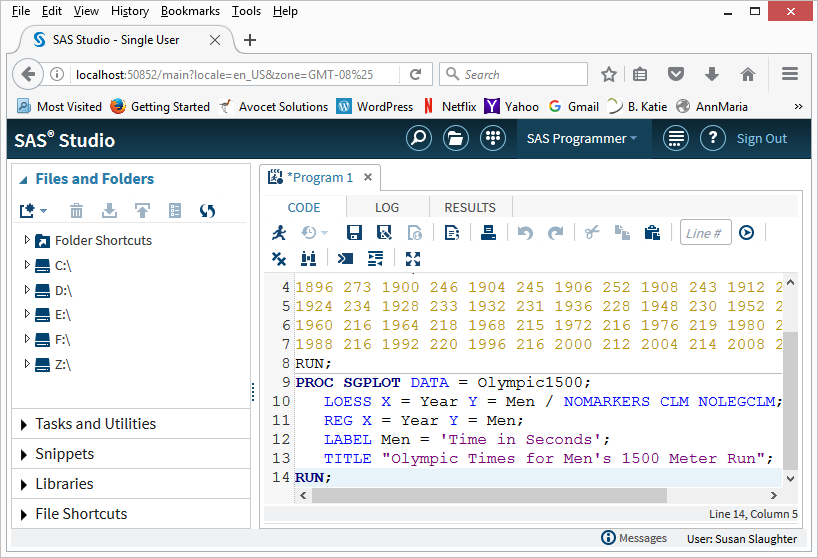
Each of these interfaces has advantages and disadvantages. I’m not going to list them all here, because this is a blog not an encyclopedia, but the tweet would be:
“DM is the simplest, EG has projects, SS runs in browsers.”
Personally, I think all of these interfaces are keepers. At least for the near future, all three of these interfaces will continue to be used. What we are seeing here is a proliferation of choices, not displacement of one with another.
So what’s your SAS interface?
Check out my author page to find out about this along with a wealth of other key information.
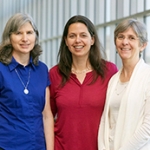






10 Comments
The link to a supplement to "The Little SAS Book for users of SAS Studio" doesn't work.
Thanks for letting us know -- I've fixed the link.
Yes EG is nice, SAS Studio is spiffy, and Base SAS has existed through the ages. But really if you are doing data movement ETL - You should be using DI Studio and should be the default for everyone it has the best of all worlds!! If not show me where it falls short of EG,BASE SAS, SAS Studio and Batch Line submits. Lets have a discussion as to why people really choose interface not the defaults they are given to utilize.
Any thoughts!!!
Thanks Susan:
I use them all.
Batch mode for automated tasks on an operations account
Embed programs or Data sets in EG and set filters as part of a project for folks new to SAS
Studio on the university edition on my laptop when working offline or testing code macros.
And finally the everyday workhorse windowed editor on a Windows server with SQL connections.
EG all the way! DMS? I pity the fool!!
Jupyter. love the small footprint.
Sorry to add a plug for another paper, but, for a slightly different viewpoint to Susan, I presented "SAS Enterprise Guide or SAS Studio: Which is Best for You?" at SASGF15 in Dallas, and looked at which SAS interface was best for different SAS platforms and SAS user roles. The paper and slides can be downloaded from http://hollandnumerics.org.uk/wordpress/shop/woo-papers/sas-enterprise-guide-or-sas-studio-which-is-best-for-you/
Many other SAS tools include a SAS programming interface. For example, SAS Data Integration Studio includes a "code node" for user-written programs.
Love the tweet summary ;-)
A lot of my code still runs in batch on Linux...
I've also been known to invoke SAS with the -nodms option on Linux.