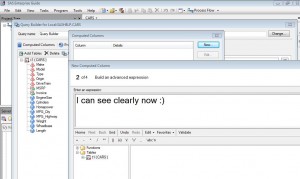 With any software program, there are always new tips and tricks to learn, and nobody can know them all. Sometimes I even pick up tips or techniques from my students while they’re learning broader programming tips from me.
With any software program, there are always new tips and tricks to learn, and nobody can know them all. Sometimes I even pick up tips or techniques from my students while they’re learning broader programming tips from me.
Like fine wine, instructors only get better with age. Every customer interaction we encounter, every software upgrade that happens, every SAS training course we get sent on, all add to the length and breadth of our SAS teaching knowledge.
But the absolute best learning experience hands down has got to be the SAS classroom setting. Customers come up with real life problems, and ask probing and insightful questions. It makes us instructors pull deep down into the recesses of our minds and see how far we can extend the use of SAS in creative ways.
Here’s an Enterprise Guide tip I recently learned from a student.
Open up the advanced expression builder to write an expression for a computed column. Keep CTRL key depressed while you use the scroll button on the mouse. Scroll up to increase font size, scroll down to reduce font size.
What tips do you know that you think might be new to me or those in my class? Send them along or comment here, and I’ll spread them around!






2 Comments
yes, I'd seen that in WIndows products. Just didn't think of extending its use in Enterprise Guide, which is of course windows based!! Thanks a lot for the reminder Rick!
Did you know that CTRL+MOUSE_WHEEL is a standard shortcut for Microsoft products and Windows 7 applications? For example, you can use the shortcut in Word, IE, and Windows Explorer. Many web browsers also support that shortcut.
I use it often when I give demos of the SAS/IML Studio product and want the audience to see code in the program window.