To say that I'm excited about the SAS 9.4 release is an understatement!
For example, did you know that in SAS 9.4, you can write SAS/Graph output directly to a Powerpoint slide?!? This is definitely an item that was on my "wish list," and will no doubt make life a lot simpler for thousands of SAS users around the world.
In SAS 9.4, you can do this using "ods powerpoint," and the rest of your syntax remains pretty much the same as before. Here's a screen capture of some sample output:
Here's a link to the actual Powerpoint document, and the SAS 9.4 code used to generate it.
Feel free to leave a comment telling how you plan to use this new feature!
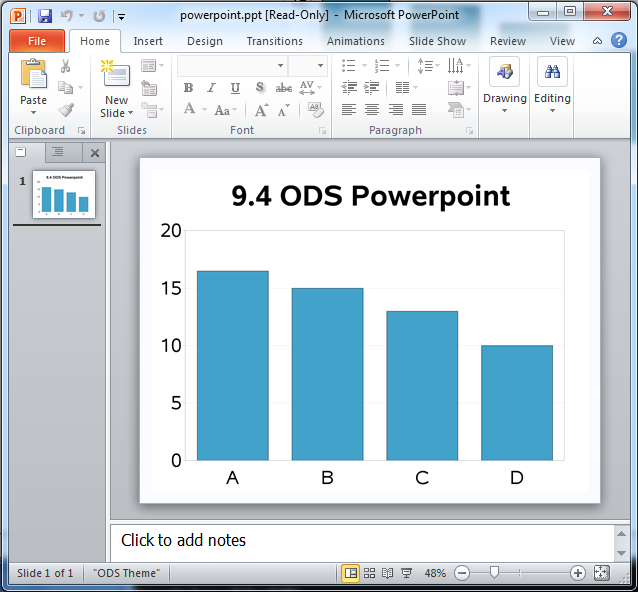






9 Comments
Pingback: Top 4 reasons to upgrade to SAS 9.4 | The SAS Training Post
This is great! Will this functionality paste graphs just as an image in the powerpoint? Usually end users like to have a graph that has an editing functionality - like customizing format or changing the source data for the chart. Is this possible with this SAS9.4 code?
In this scenario, SAS/GRAPH is providing the 'smarts' to draw the graph, therefore you'd have to run SAS again to produce any changes in the graph. This functionality is aimed at providing an easy way to get your final SAS/GRAPH output into a Powerpoint presentation.
I suppose you use the reference to sas graph loosely as I think this is an odd feature which is part o's sas base.
Eli_kling@hotmail.com
Yes. But the part I am most excited about is the ability to use it with SAS/Graph output! :)
This will be really useful for presenting the data :)
Yep! In many companies, Powerpoint is the "de facto" means of making presentations, and this will eliminate what used to be manual steps, and help users automate generating their reports! :)
Awesome! I was very excited to see this functionality too. Thanks for posting about it. I look forward to producing presentations directly from SAS code rather than manually. This will be fantastic for regular reporting as text can be added dynamically using SAS macros too!
Yep - the possibilities are limitless! :)