When you open a 4.1 EG Project in 4.2, Enterprise Guide converts the project on it's own. However, if you have had modifications in the SAS 9.2 Metadata (such as with servers (such as moving from SASMain to SASApp), libraries (SASUSER to WORK), information map folders, or stored process file locations how can you easily migrate these objects?
Fortunately, there is twitter! I feel like I have a direct link to other SAS experts around the world!
Mr. Hemedinger (@cjdinger) of SAS for Dummies fame pointed me to a Migration Utility wizard specifically for getting Enterprise Guide projects and Add in to MS Office files moved from 9.1.3 to 9.2.
C:\Program Files\SAS\EnterpriseGuide\4.2\MigrationWizard.exe

The little 'Help' button on the bottom right has some good information on how this works.
A couple of notes:
1. You can utilize this to modify a slew of EG Projects. This can then be useful to reduce the initial project loading into 4.2 that warns you that this project was migrated.
2. All the objects that can be modified during the migration; servers, file references, libraries, etc.
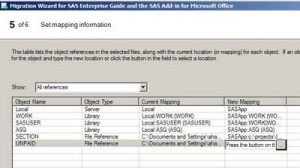
Reference: http://support.sas.com/documentation/cdl/en/enclient/61192/HTML/default/a003233727.htm
