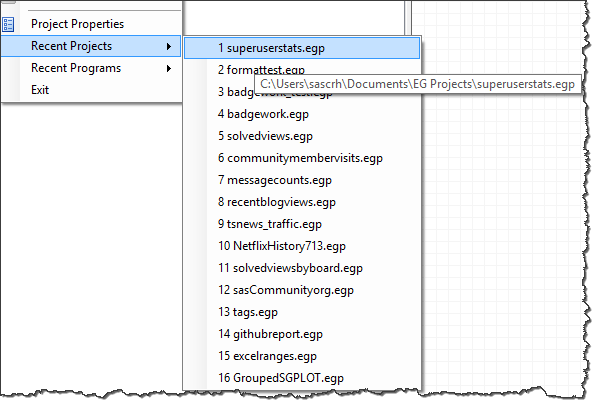 I use SAS Enterprise Guide every day, and for a wide variety of tasks. As a result, I have a huge collection of project files (EGP files) and SAS program files.
I use SAS Enterprise Guide every day, and for a wide variety of tasks. As a result, I have a huge collection of project files (EGP files) and SAS program files.
I have always relied on the "recently used" list in the File menu to provide me with quick access to the files I need to open. The File menu keeps two lists: one for project files and one for SAS programs. With a click into either list, you can see a simple list of all of the file names. Hover your cursor over any of the names to see a tooltip with the full path -- very useful in case you have similarly named files in different folders.
By default, the number of recently used items (SAS programs and projects) that the File menu tracks is just 6. That's not nearly as many as I need, so I've always changed that setting to the maximum, which has always been 15. You can find the setting in Tools→Options, General tab.
I recently learned that in SAS Enterprise Guide v7.12 and later, the maximum number of "recent files" to track was raised to 50! With more high-resolution displays in the field, even a long list of recent files can provide a convenient method to save a few clicks. I think 50 is a little high for me (I'll be reaching into last year's files), so I bumped my setting to 30.
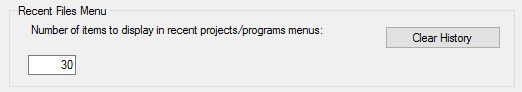
And don't forget the "jump list" in Windows 7 and later! Every program or project file that SAS Enterprise Guide opens is also added to this quick-access list that you can find on your Windows toolbar or Start menu. Here's an example of what that looks like:
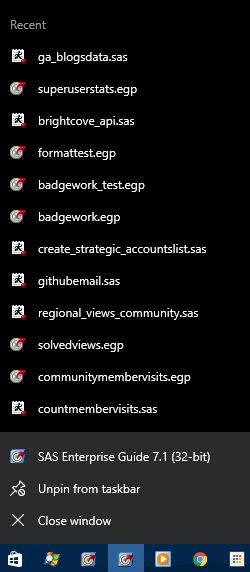

5 Comments
What a handy tip! I guess SAS Enterprise Users have lots of projects now so its useful to have more in their recently used list. Your post also provides an insight to the names of your recently used SAS Enterprise Guide projects too Chris. ;-) Go SAS Communities!!!
Hi Chris. Is there any reason you choose to use the 32 Bit version of Enterprise Guide 7.12, when I'm guessing your OS will be 64 Bit?
Yes, I prefer the 32-bit version because it's more compatible with my other Windows applications (like Office). There are not many advantages to 64-bit EG, considering that it's SAS that does the heavy data access and computations. I can use 32-bit EG with 64-bit SAS, no problems. See more in my article from 5 years ago here. In fact, after all of this time, 32-bit EG will go back to being the default for SAS deployments in the next revision of the install process. It avoids the confusing interoperability issues.
A question:
Working in Sas enterprise miner using a database in a unix server. If I run a proc sql request using the program window takes so much time, instead of I run this request in the Query Builder.
Do you have idea about the reason?
Thank you very much for your help.
Good question for the SAS Support Communities -- if you can share your query code and log. Lots of things can affect query performance -- where SAS is running in relation to the data location, database optimization of SQL (or not) that affect how much data is brought into SAS, etc.