Today SAS began shipping the second maintenance release of SAS 9.4, colloquially known as "SAS 9.4M2". This is an incremental release, meant to build upon the already-solid SAS 9.4 platform. Even as a SAS insider, I cannot possibly keep track of every new feature that has been added in maintenance. But since I'm always on the hunt for interesting things to blog about, I find myself scanning the "What's New in SAS 9.4" document.
If you're coming from SAS 9.3 or earlier, then the entire "What's New" document is of interest to you. But if you're already using SAS 9.4 or even SAS 9.4 Maintenance 1, then you might be looking for the "9.4M2 Cliffs Notes". I'm afraid that the What's New document isn't structured that way -- it's organized by product and feature sets, and not chronologically by maintenance releases.
Fortunately, the document does call out the new features that have been added in each maintenance within the context of each product, and I've found a technique that helps me to find the highlights for M2. Here's what I do.
1. Visit the What's New section of support.sas.com. From here, I click on What's New in SAS 9.4 (HTML version).
2. From the Contents section, select the product of interest. For example, I'm very interested in Base SAS. Each release brings new statements, functions, ODS enhancements, and new statistical graphics -- all under the huge umbrella of "Base".
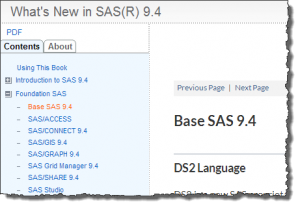
3. Use the browser "Find" feature to locate the word "second". The writers and editors at SAS are very consistent with their terminology standards, and that's a big help for me here. I know that in this What's New document, I can find the newest features by locating what's called out for "the second maintenance release for SAS 9.4". Simply searching for "second" helps me to find these.
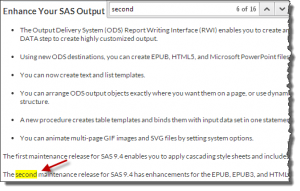
For example, I learned that SAS 9.4 offers enhancements to the new ODS EPUB and ODS HTML5 destinations. I'm interested in those because David Kelley demonstrated them at SAS Global Forum 2014.
The What's New in SAS 9.4 document contains only the highlights, but provides links to the documentation with more details. For example, the mention about the ODS HTML5 enhancements links to the SAS 9.4 Output Delivery System: User's Guide, which contains a more detailed view of what's new in ODS. From there, I can use the same browser trick to find mentions of "second" to see what was added to ODS in SAS 9.4M2.
The analytical products (such as SAS/STAT, SAS/IML, and SAS Enterprise Miner) make this a little bit easier by issuing new version numbers. The SAS 9.4M2 release of SAS/STAT is versioned as 13.2, and those new features are discussed in the SAS/STAT 13.2 section of the SAS 9.4 What's New document, with more details in the SAS/STAT documentation.

9 Comments
Hi Chris,
I emailed Chevell Parker from SAS Institute on what is status of the new Excel ODS Destination in SAS 9.4M2 .He had briefly discussed this Destination in his Paper : http://support.sas.com/resources/papers/proceedings14/SAS177-2014.pdf from Page 16 onwards. This was an Experimental release in 9.4M1 but i wonder what it is in 9.4M2.I did not see any reference to this Destination in Second maintenance Release highlights for SAS 9.4. Do you have any idea on this? I am still waiting for a reply from Chevell.
Prashant, I think this feature is currently targeted for the third maintenance of SAS 9.4.
Hi Chris
many thanks for the timely blog!
I wanted to share how well your search string works in the pdf viewer on my android.
(but it seems I can't paste image here - so)
try it!
Your blog quality continues on a high.
Keep it up
Thanks Peter! You inspired me to try it myself -- here's the What's New doc on my Nexus phone.
Hi Chris,
Thanks for your answer above. One quick Question on SAS EG 6.1M1 (32-bit) .Does the SAS EG 6.1M1 (32 bit) that would come as part of the SAS9.4M2 depot already have these hotfixes applied as mentioned here : http://ftp.sas.com/techsup/download/hotfix/HF2/M54.html ? OR do we have to apply them after the install of SAS EG 6.1M1 from this SAS 9.4M2 depot?
Prashant, I believe you'll need to apply the fixes separately...but the SAS Hot Fix Analysis tool can help.
Hi Chris,
This is another must read hands-on post : thanks for sharing. I realise that I used the same path as your post describes when I try to locate the relevant documentation about features delivered with a specific Maintenance release. Another slightly modified way is to open the "What's new" PDF file (the link is provided at the top of the left pane) :
http://support.sas.com/documentation/cdl/en/whatsnew/64788/PDF/default/whatsnew.pdf
then using PDF reader search capabilities [Ctrl+F] to find and navigate through "Second, M2" or any relevant search terms.
Ronan
I miss the "favorites" feature of 9.3 help. I hope 9.4M2 help will again include a favorites/bookmark feature.
Greg
Greg, have you looked at the "My Bookmarks" feature of "My SAS" on your SAS profile?